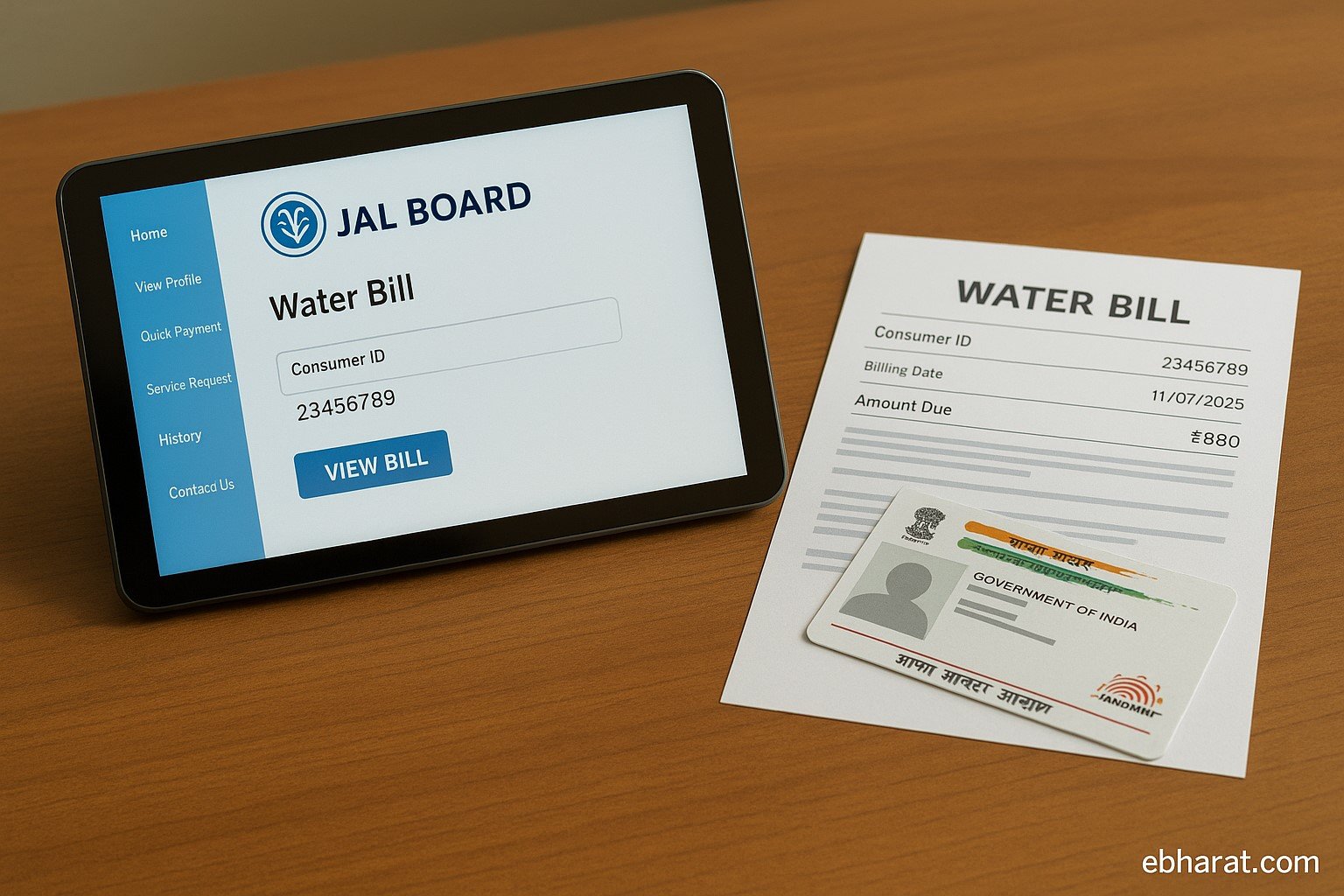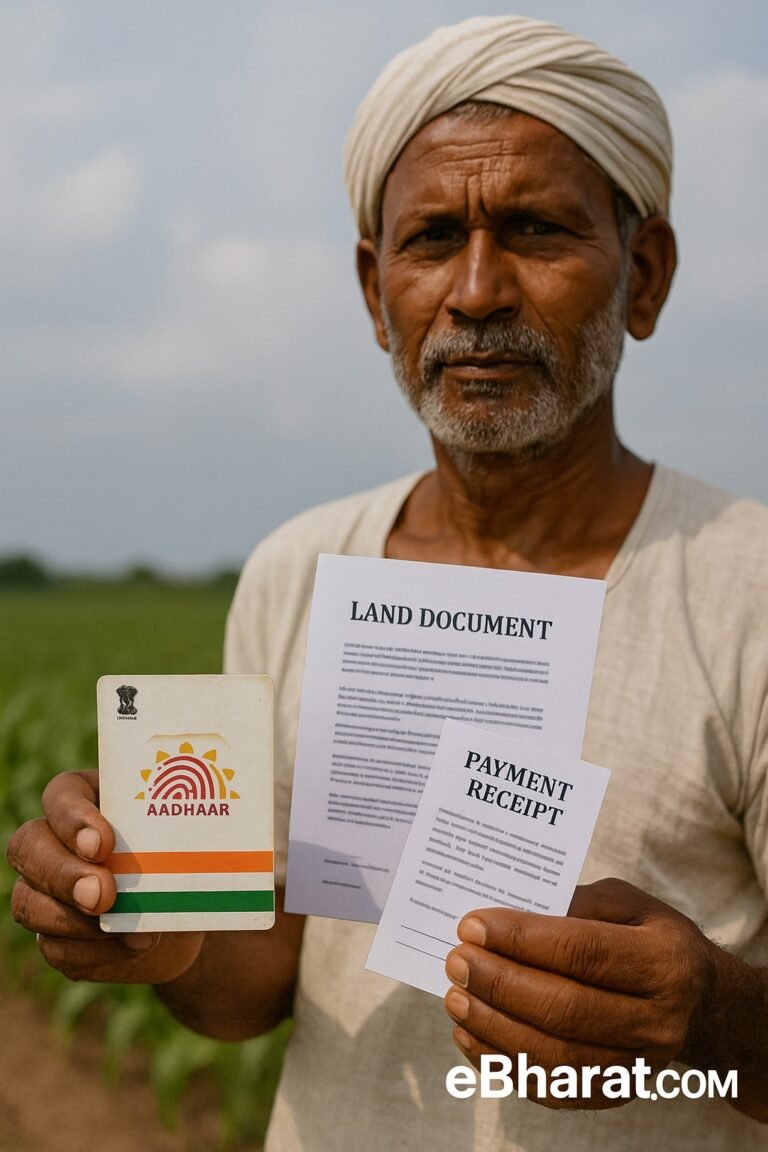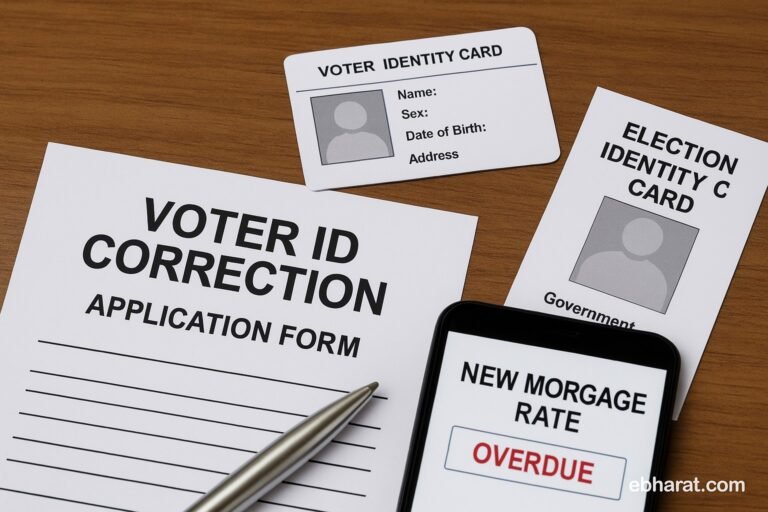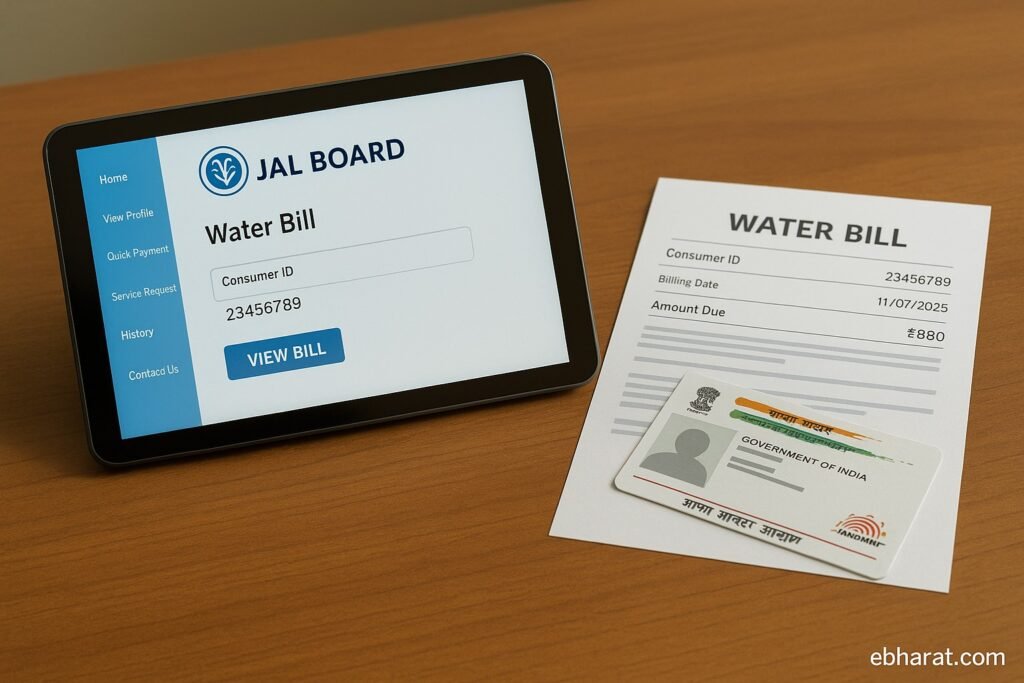
Paying your water bill has become easier than ever. Whether you live in Delhi, Bangalore, Mumbai, or any other major Indian city, your local water utility board now offers a dedicated portal to check your bill amount, meter reading, and even file complaints — all from your phone or computer.
Find Your Water Utility Portal
Every city has its own water supply board. Here are some examples:
- Delhi Jal Board (DJB): https://djb.gov.in
- Bangalore Water Supply and Sewerage Board (BWSSB): https://bwssb.karnataka.gov.in
- Hyderabad Metropolitan Water Supply and Sewerage Board (HMWSSB): https://www.hyderabadwater.gov.in
- Chennai Metro Water (CMWSSB): https://chennaimetrowater.tn.gov.in
You’ll need your Consumer ID or K Number, usually printed on old bills.
How to Check Your Bill Online
- Go to your city’s official water board portal.
- Enter your Consumer ID, K Number, or Registered Mobile Number.
- View your current bill, usage history, and due date.
- Download or print your bill if needed.
How to Pay Your Water Bill
Most Jal Board portals offer UPI, debit card, credit card, or net banking options for quick payments. You can also use apps like Paytm, PhonePe, Google Pay, or Bharat BillPay.
Facing a Leak or Wrong Meter Reading?
Many portals let you file an online complaint for:
- Leaking pipes or tanks
- Water meter not working
- Incorrect meter reading or overbilling
- Missing water supply
You’ll need to upload a photo and fill a short complaint form. A complaint ID will be generated for tracking.
Need Meter Correction or Reading Dispute Resolved?
Contact your local ward water inspector via the Jal Board’s contact section or submit a formal request online. You may be asked to provide:
- Old bill copies
- Meter photograph
- Written complaint with address proof
Why This Matters for You:
No more standing in lines or dealing with paperwork. You can check your water bill and resolve complaints directly from your mobile. Every household can save time and avoid disconnection by going digital.