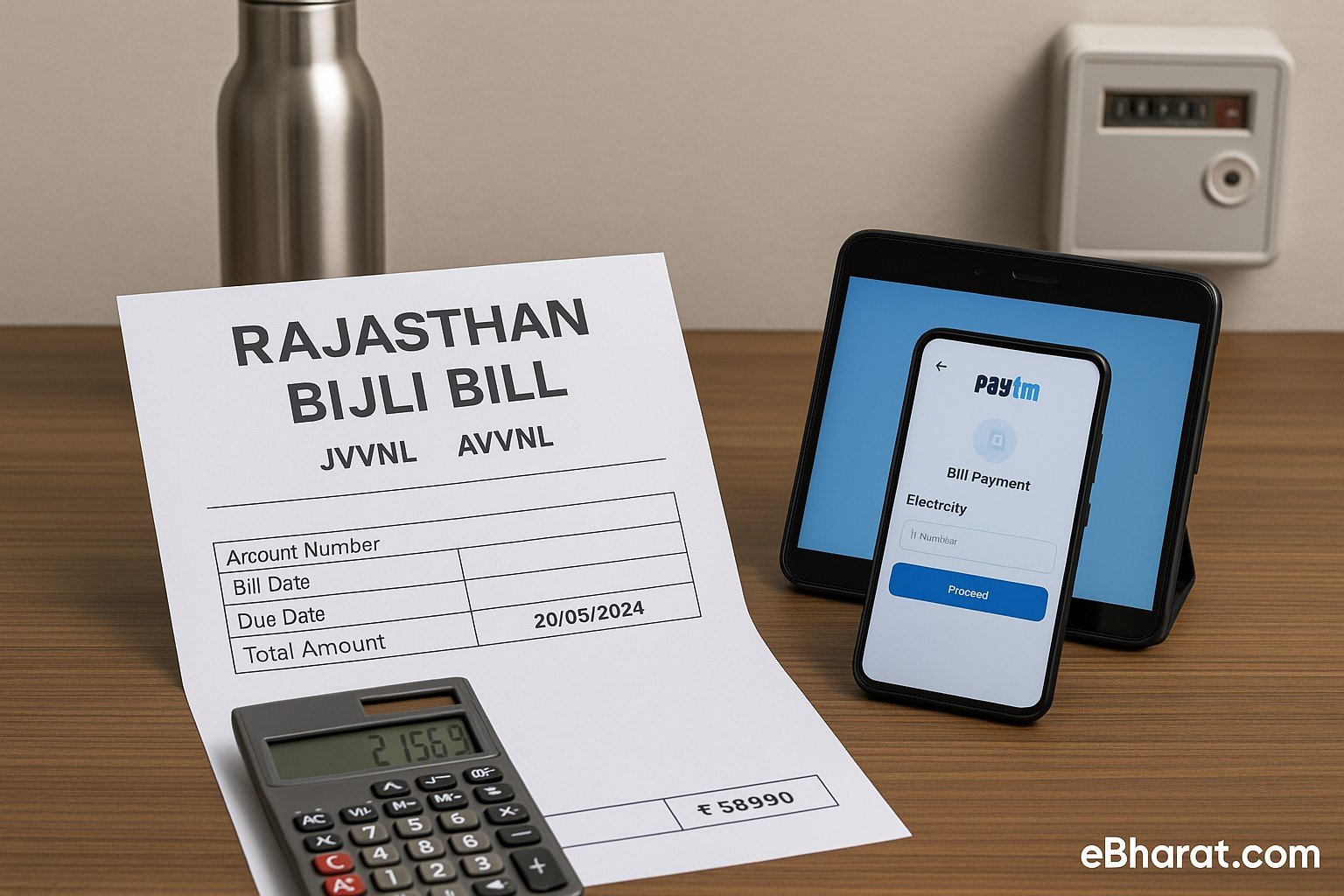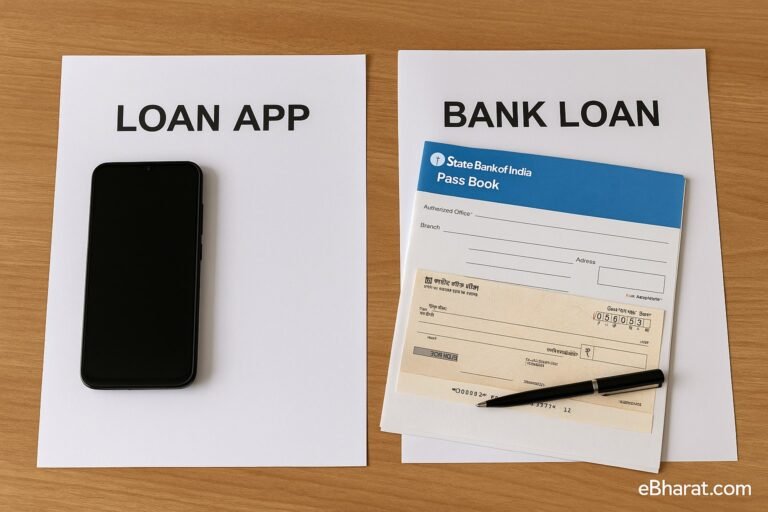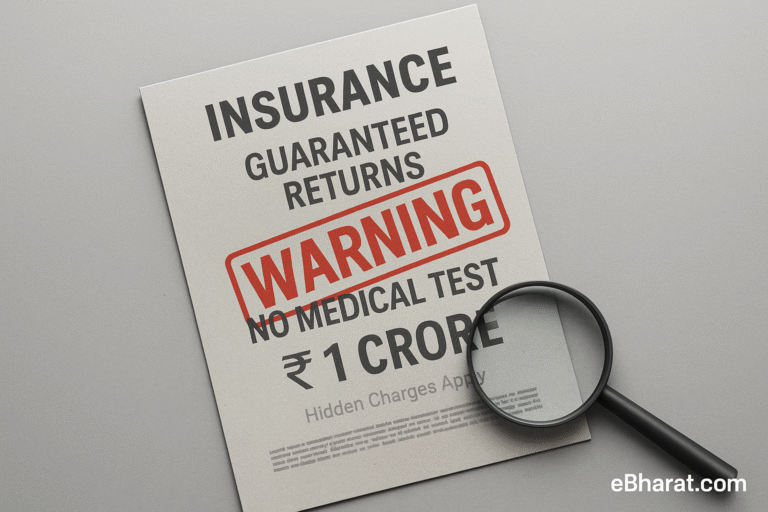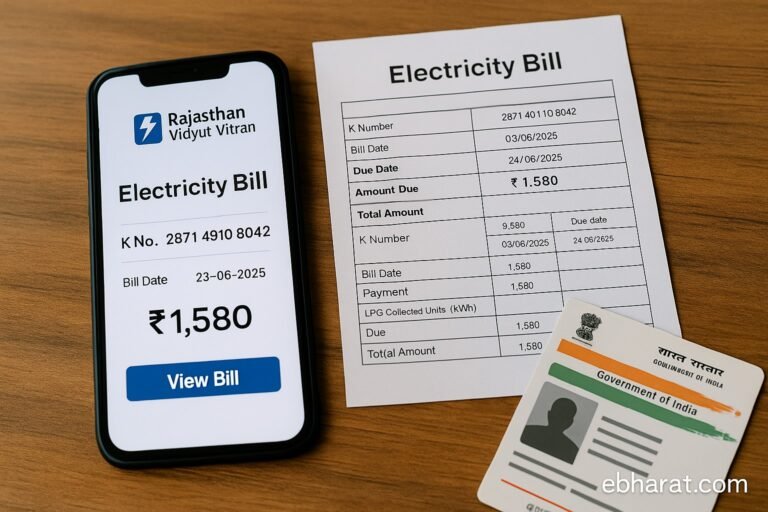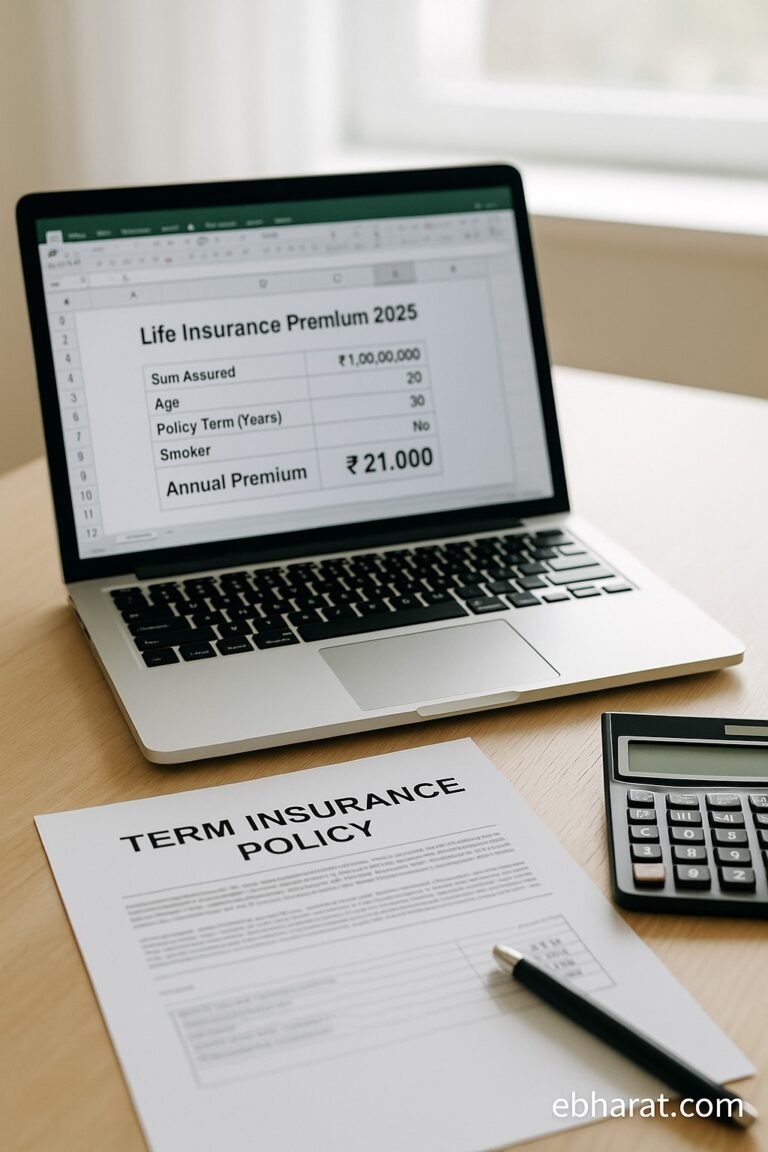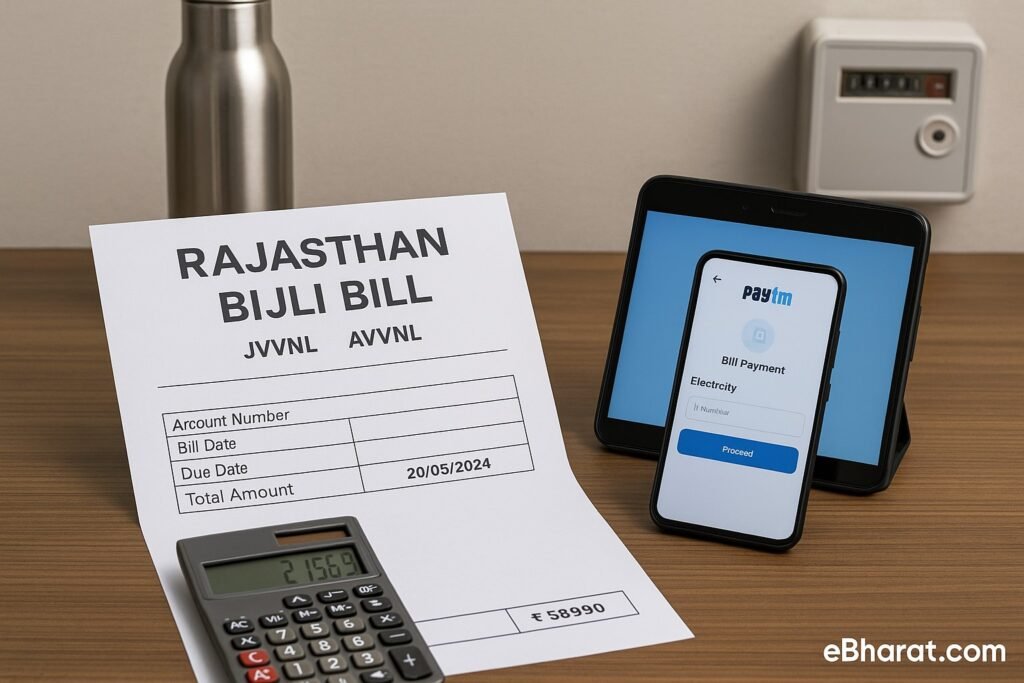
Tired of standing in long lines for your electricity bill?
Whether you live in Jaipur, Jhunjhunu, Ajmer, or a village in Churu — you can now check and pay your Rajasthan electricity bill entirely online.
But with multiple DISCOMs and separate portals for urban and rural areas, it’s easy to get confused.
Don’t worry — here’s a step-by-step guide that makes it simple, no matter where you live in Rajasthan.
For Urban Areas: JVVNL, AVVNL, JdVVNL
Urban Rajasthan is powered by three major electricity companies (DISCOMs):
- JVVNL – Jaipur Vidyut Vitran Nigam Ltd
- AVVNL – Ajmer Vidyut Vitran Nigam Ltd
- JdVVNL – Jodhpur Vidyut Vitran Nigam Ltd
Each has its own website and online billing portal.
How to Check & Pay Your Urban Bill:
- Visit your DISCOM’s official portal:
- Go to the “Bill Payment” or “Quick Pay” section
- Enter your K Number / Account Number
- View your bill and click “Pay Now” to pay via UPI, net banking, or card
- Download or screenshot your receipt for safety
For Rural Areas: How It Works Differently
Even in rural regions, the same DISCOMs apply — but the interface is slightly different.
Rural consumers should use either:
- URJAS App (by JVVNL, on Play Store)
- Rural Consumer Portals on their respective DISCOM websites
- Urja Mitra App (official for all DISCOMs)
- Important: Make sure to select “RURAL” when prompted on the portal or app — many people miss this step!
How to Check Old Bills & Usage History
Want to track your past bills or spot unusual charges?
- Log in using your mobile number or K Number
- Navigate to “Bill History” or “View Past Payments”
- Download monthly PDF bills
- Monitor your energy usage trend over time
This is especially useful for subsidy tracking, office record-keeping, or verifying if you’ve been overcharged.
Pay Bills Easily via UPI Apps
Don’t want to log in to a DISCOM portal every month?
You can now pay your Rajasthan electricity bill directly using:
- PhonePe / Google Pay / Paytm
→ Tap “Bill Payments” → Electricity → Choose DISCOM - BHIM App / Bharat BillPay-enabled bank apps
- Urja Mitra App (available for all Rajasthan DISCOMs)
These apps offer real-time status updates, receipts, payment reminders, and fast refunds if a payment fails.
Pro Tips to Avoid Penalties or Late Fees
- Pay at least 2 days before your due date — avoid last-minute internet or server issues
- Enable SMS or email alerts on the portal or mobile app
- Always download or screenshot your receipt — very useful if any payment dispute arises
- For senior citizens, consider auto-debit options via bank apps
Final Word: Online Bijli Bill Made Easy
Whether you’re in the heart of Udaipur or a small village in Nagaur, Rajasthan’s electricity services are now fully digital — and accessible on your phone.
But your DISCOM and whether you’re in a rural or urban area will determine which website or app to use.
Bookmark this guide
Share it with parents or relatives who still rely on physical bill counters
Save your K Number for faster access next time!