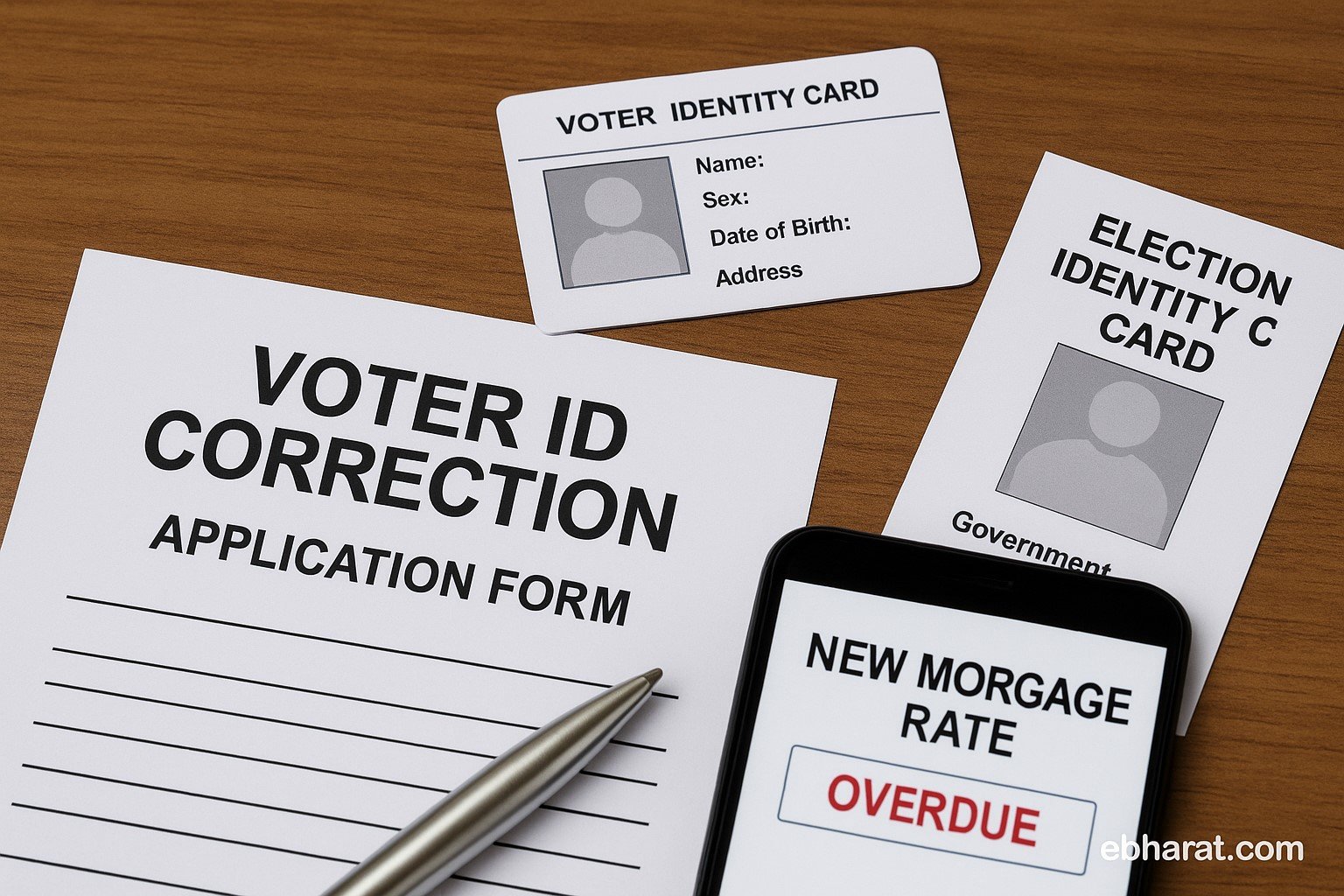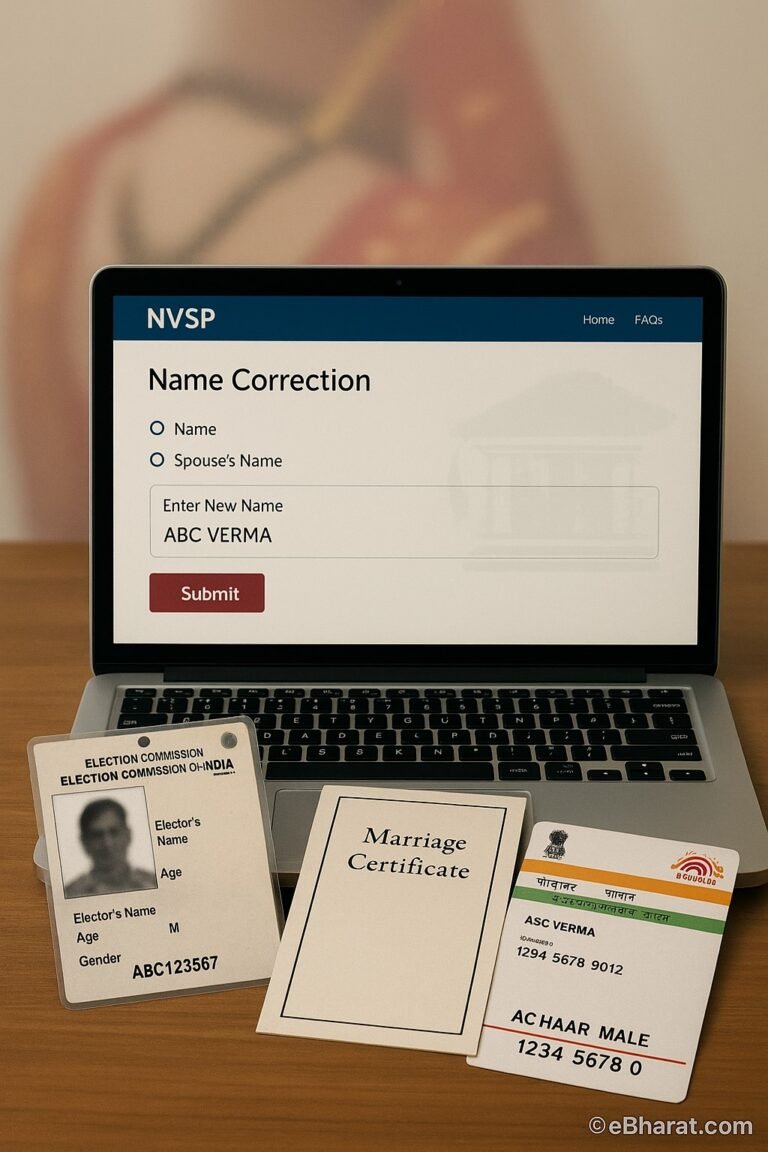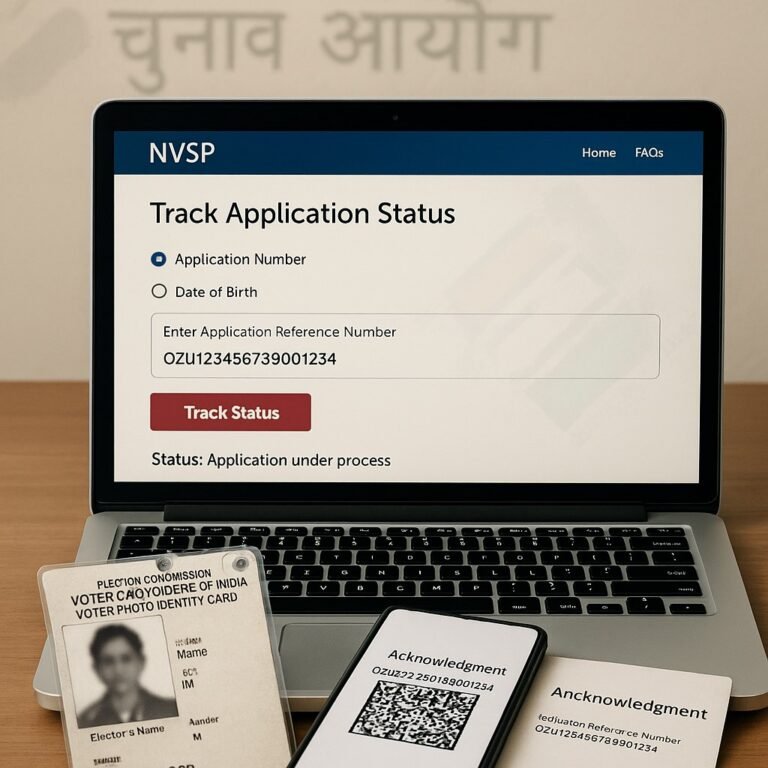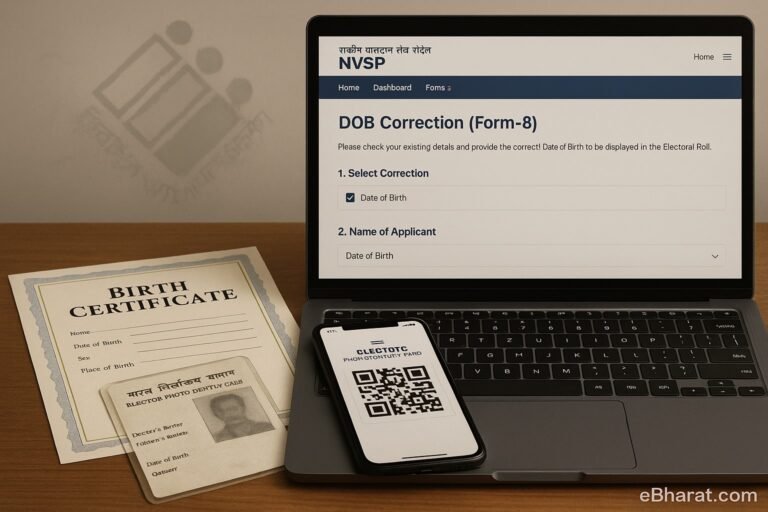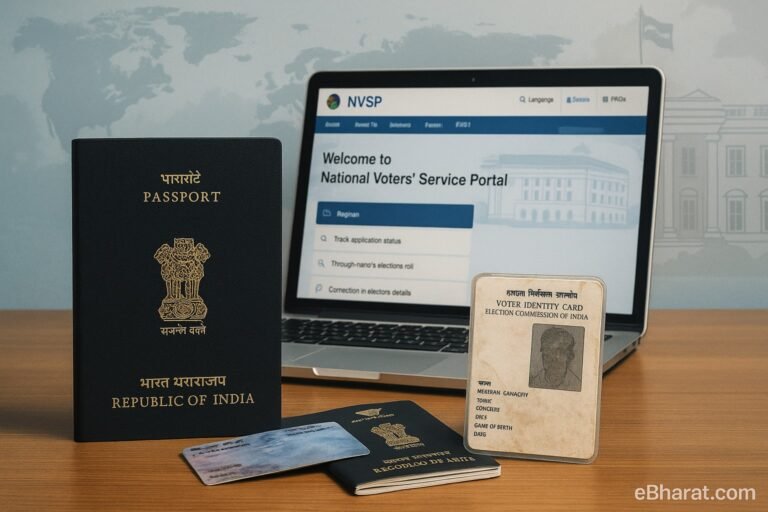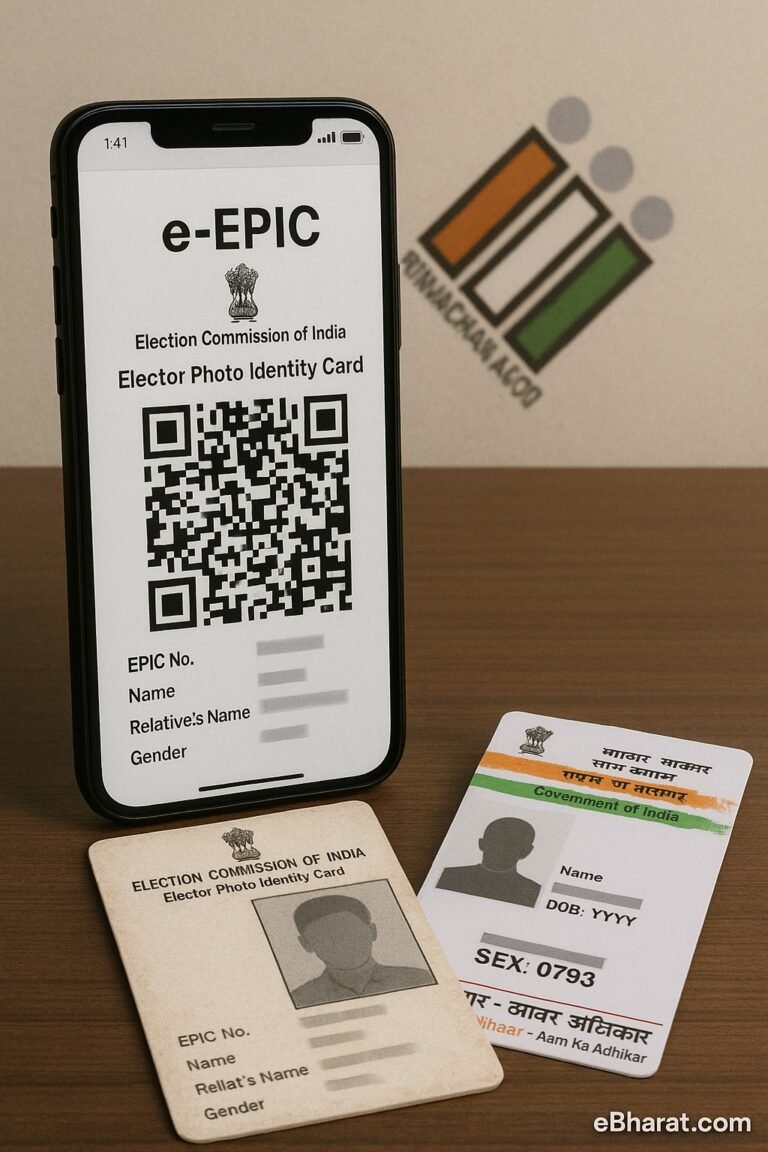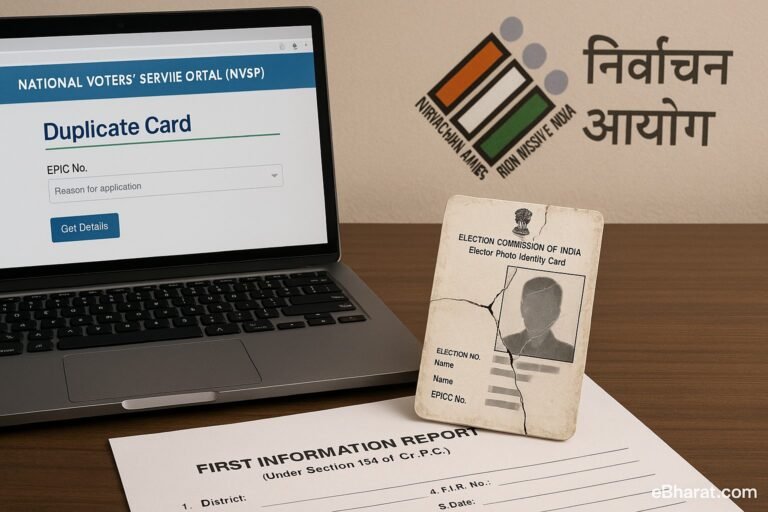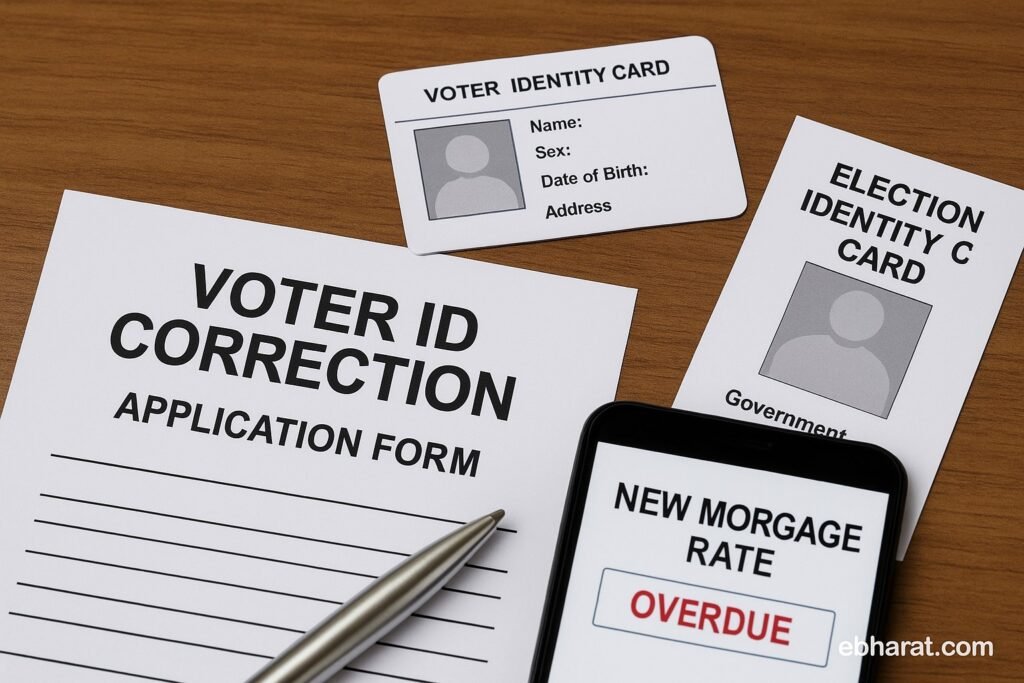
Updating your Voter ID in 2025 is easier than ever — no long queues, no multiple visits to government offices. Whether you have changed your name, shifted to a new address, or spotted errors in your voter card, you can now correct these details online using the National Voter Service Portal (NVSP) or the Voter Helpline mobile app.
This step-by-step guide will help you understand what changes you can make, which documents you’ll need, deadlines, and how to track your correction status.
What Details Can You Correct in Voter ID?
The Election Commission of India allows online corrections for:
- Full Name – Fix spelling errors, add a missing surname, or update after marriage/divorce.
- Photograph – Replace an old or unclear photo with a new passport-size picture.
- Date of Birth (DOB) – Correct any mistake in your birth year or date.
- Gender – Update your gender information as per current records.
- Address – Change your address if you’ve moved to a different house or city.
- Parent/Spouse Name – Correct or update father’s, mother’s, or husband’s name.
- Language Preference – Change the language in which your Voter ID is printed.
How to Correct Voter ID Online
Option 1: NVSP Portal
- Visit the official portal: https://www.nvsp.in
- Log in or create an account using your mobile number and OTP.
- Click “Correction in Voter ID (Form 8)”.
- Select the correction type (name, photo, address, etc.).
- Upload required documents (Aadhaar, proof of residence, etc.).
- Submit the request and note your reference number.
Option 2: Voter Helpline App
- Download the app from Google Play Store or Apple App Store.
- Open the app and go to Forms → Form 8 – Correction.
- Fill in the details you want to correct.
- Upload the supporting documents.
- Submit and track your request directly in the app.
Documents Required for Voter ID Correction
| Correction Type | Accepted Documents | File Size Limit |
|---|---|---|
| Name Change | Aadhaar, Marriage Certificate, Gazette Notification | Max 2MB (PDF/JPEG) |
| Address Change | Utility Bill, Rental Agreement, Passport, Driving Licence | Max 2MB |
| Photo Update | Passport-size Photo (JPEG) | Max 2MB |
| DOB Correction | Birth Certificate, 10th/12th Marksheet, Passport | Max 2MB |
Deadline for 2025
- If your correction is linked to upcoming elections in your constituency, submit at least 30 days before the voter roll freeze date.
- Always check local Election Commission notices for exact dates.
How to Track Your Correction Status
- Via NVSP: Go to “Track Application Status” and enter your reference number.
- Via App: Open the Voter Helpline app and check under “My Applications”.
- You will also get SMS/email alerts once your correction is approved.
Common Mistakes to Avoid
- Uploading blurry or low-quality scanned documents.
- Using nicknames instead of your legal name.
- Not matching details with Aadhaar/PAN records.
- Missing the correction deadline before elections.
Why Correcting Your Voter ID Matters
- Ensures your vote is valid during elections.
- Prevents issues while applying for passports, loans, or government schemes.
- Helps in smooth linking with Aadhaar and other official databases.
Final Tip: Don’t wait until election season to fix errors. Update your Voter ID now so you’re always ready to vote and use it for official purposes.
Have an error in your Voter ID? Visit NVSP today or download the Voter Helpline app and submit your correction in just a few minutes.