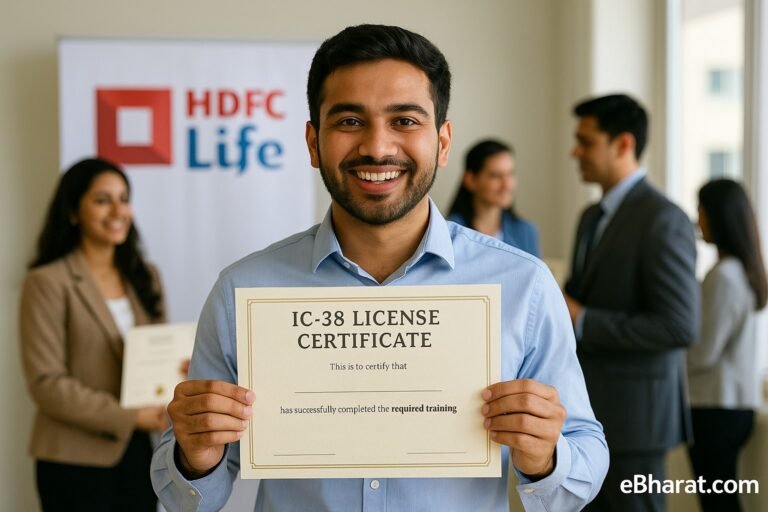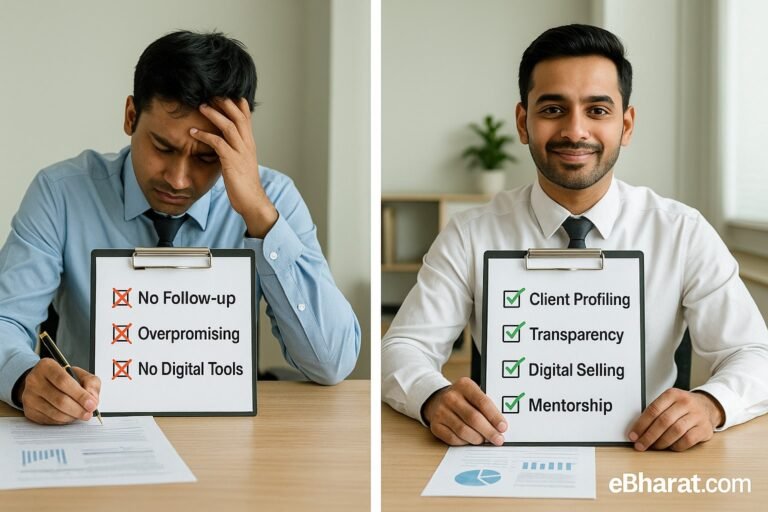Your Voter ID card is not just a voting document—it also serves as an official identity proof for banking, loans, and insurance services. If your email ID linked to your Voter ID is outdated, inactive, or incorrect, you may miss important communication from the Election Commission of India (ECI).
Updating your email ensures you receive:
- Notifications about voter roll updates
- Application status alerts
- e-EPIC (digital voter card) download links
- Polling-related announcements
In this guide, we explain step by step how to change your email ID in your Voter ID online through NVSP in 2025.
Step-by-Step: How to Change Email ID in Voter ID
1. Visit NVSP Portal
- Go to the official National Voter Services Portal (NVSP)
- Click on “Correction in Personal Details (Form 8)”.
2. Login with EPIC or Mobile Number
- Enter your EPIC number (printed on your voter card) or registered mobile number.
- Fill in the captcha and click submit.
- Verify your identity with the OTP sent to your mobile.
3. Select Email Update Option
- In the correction form, choose “Email ID” under the fields you want to update.
- Enter your new email address carefully—double-check for typos.
4. Upload Supporting Documents
- Upload a self-attested ID proof such as Aadhaar, Passport, or PAN card.
- Ensure the details match your existing Voter ID records.
5. Submit & Track Request
- Submit your correction request and note down the reference ID.
- Track the status on the NVSP portal or through the Voter Helpline app.
Why Updating Email ID in Voter ID Matters
- Seamless Communication: Receive important updates directly in your inbox.
- Faster e-EPIC Downloads: Alerts about digital voter card availability.
- Application Tracking: Status notifications for new or correction requests.
- Election Reminders: Timely alerts before polling.
👉 Related: How to Correct Spelling Mistakes in Voter ID (2025 Guide)
Common Issues & Solutions
- Didn’t receive OTP?
Retry after some time, or ensure your mobile number is updated in voter records. - Mismatch in documents?
Use the same spelling and details as your Voter ID. Even small differences can cause rejection. - Request stuck in pending?
Contact your Booth Level Officer (BLO) or the local Electoral Registration Office (ERO) for faster resolution.
Why It Matters for Indian Citizens
In today’s digital-first world, your email ID is the primary channel of communication with government services. Just like mobile number linking, keeping your email updated ensures you never miss out on voter-related alerts.