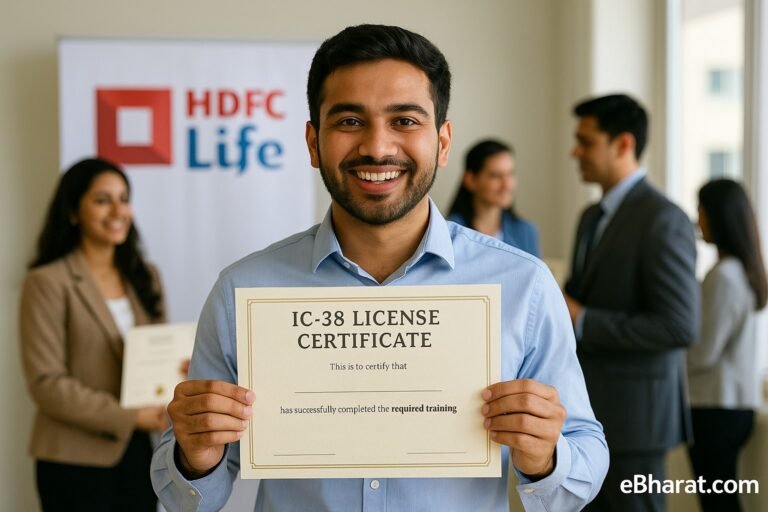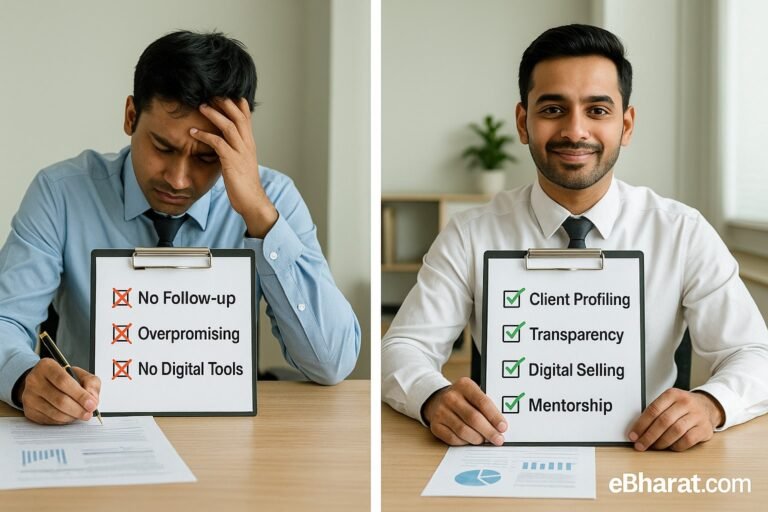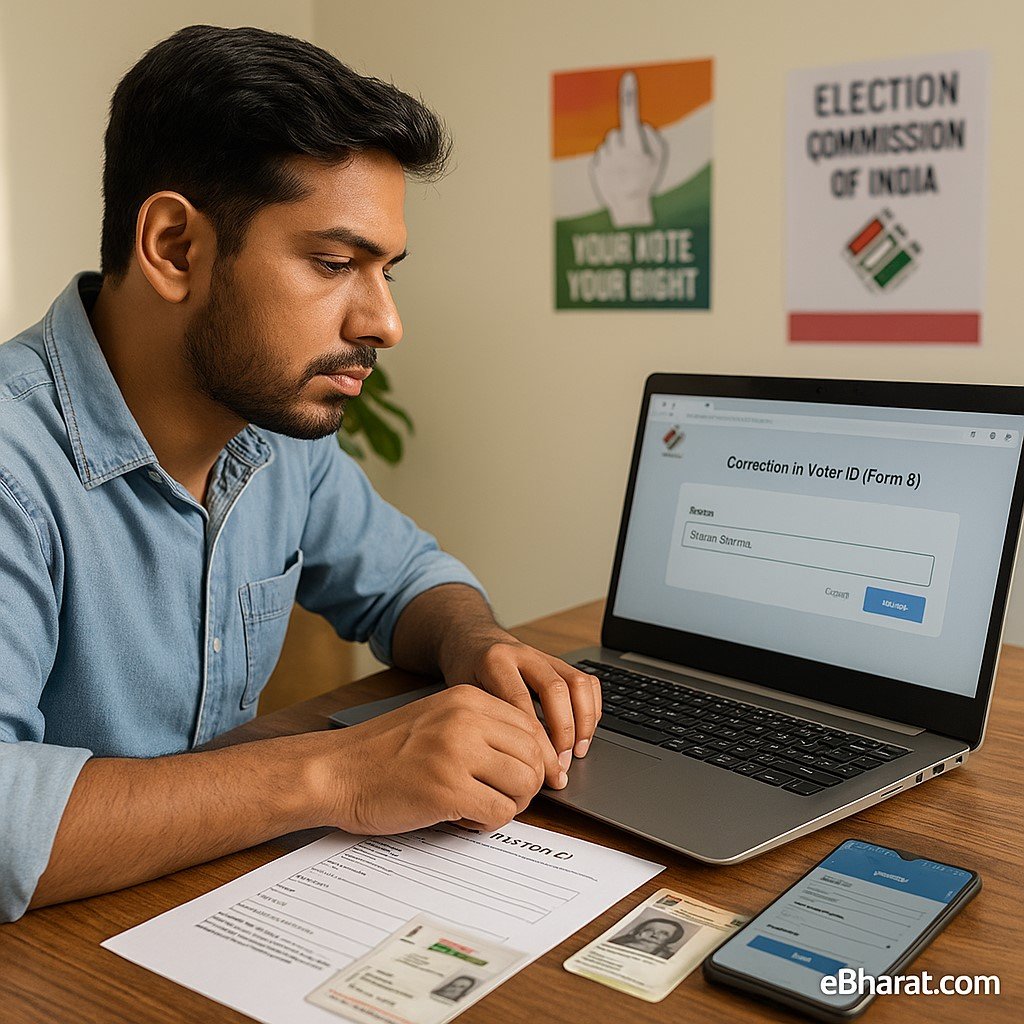
If your name, parent’s name, or any other detail is misspelled in your Voter ID card, don’t worry — you don’t need to apply for a new card. The Election Commission of India (ECI) allows you to correct spelling mistakes online through the NVSP portal or the Voter Helpline app, and also offline by submitting Form 8 at your nearest election office. Correcting errors is crucial because even small mistakes can create problems in banking, KYC, or during voting.
Steps to Correct Spelling Mistakes Online
- Visit the NVSP Portal
Go to nvsp.in and click on “Correction in Voter ID (Form 8)”. - Log in with Your Details
Enter your EPIC number, mobile number, and complete OTP verification. - Fill Form 8
Select the correction type (e.g., spelling mistake in name, parent’s name). Enter the correct spelling carefully. - Upload Proof Documents
Upload a scanned copy of your Aadhaar card, PAN card, passport, or any government-issued ID with the correct spelling. - Submit & Track
After submission, you will get a reference ID. You can track the status online under “Track Application Status”.
Offline Method (Form 8 Submission)
- Visit your nearest Electoral Registration Office (ERO) or Common Service Centre (CSC).
- Collect Form 8, fill in the correct details, and attach a self-attested copy of a valid ID proof.
- Submit the form to the officer in charge.
Processing Time
Generally, corrections are processed within 2–3 weeks, after verification by the Booth Level Officer (BLO). Once approved, you can download the updated e-EPIC online, and a new physical Voter ID will be sent to your registered address.
Why It Matters
Correct spelling ensures that your Voter ID matches with Aadhaar, PAN, and banking records, avoiding issues in official verifications. A small correction now can save you from major problems later.
👉 Also Read: How to Correct Pincode in Voter ID Address (2025 Guide)