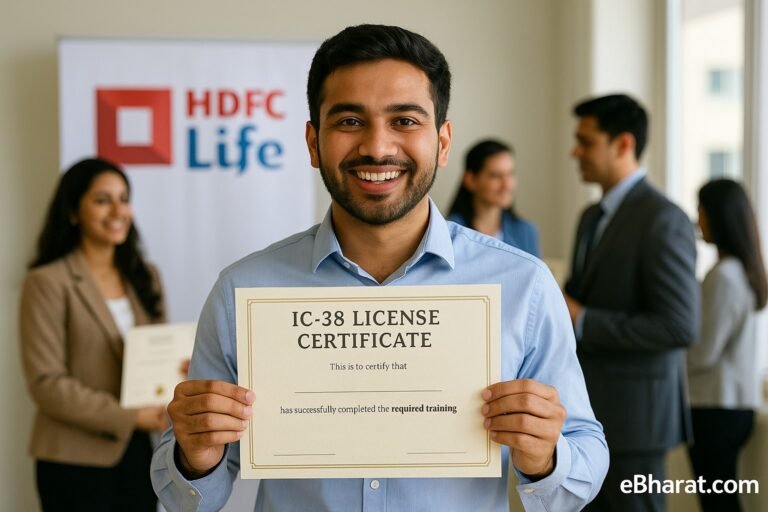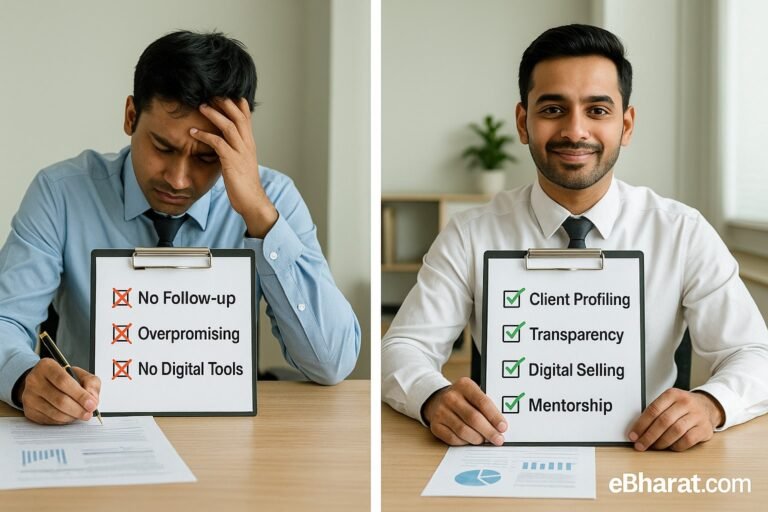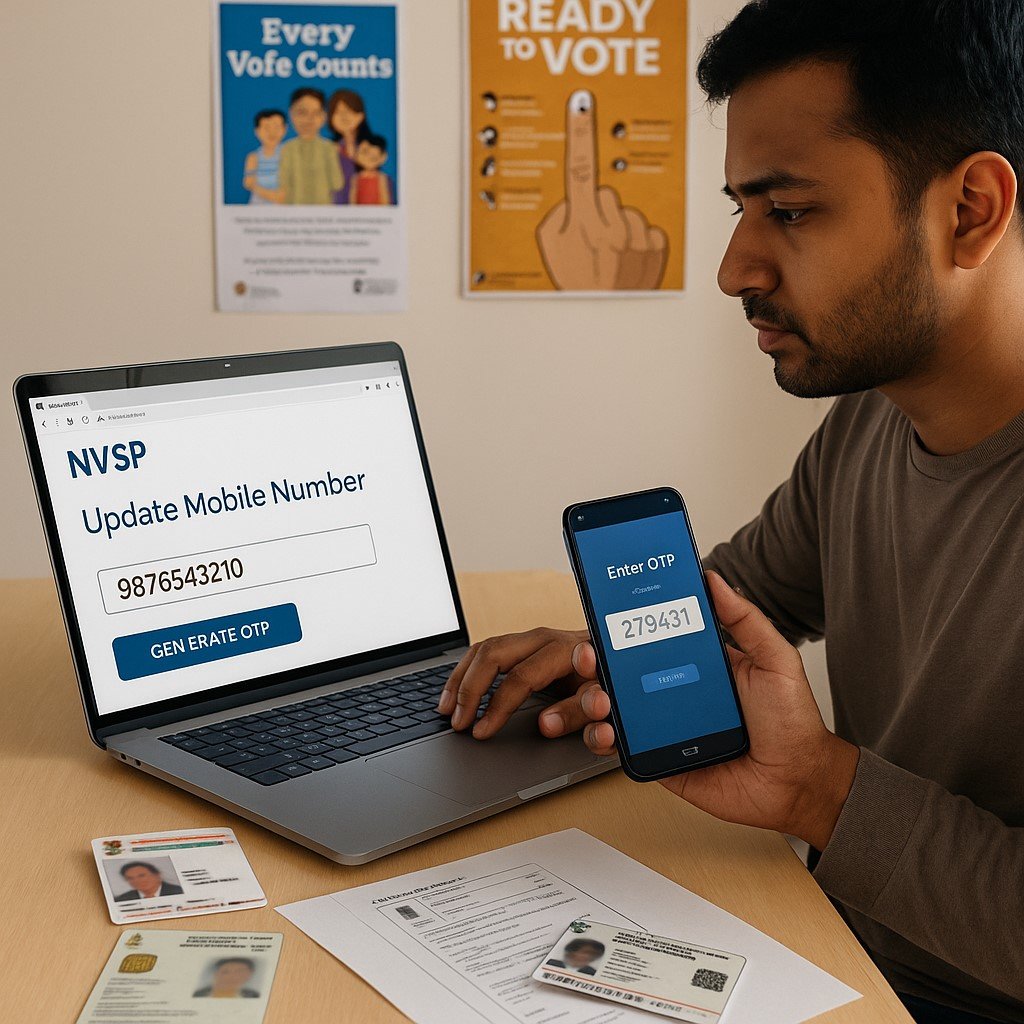
Your mobile number linked with your Voter ID is important for receiving OTPs, status updates, and election-related alerts from the Election Commission of India (ECI). If you’ve changed your phone number or entered it incorrectly during registration, you can easily update it online through the NVSP portal or the Voter Helpline App.
Step-by-Step Guide to Update Mobile Number
- Visit the NVSP Portal
- Go to www.nvsp.in.
- Select the option Correction in Voter ID (Form 8).
- Login with EPIC Number
- Enter your EPIC number, password/OTP, and captcha code.
- If your old mobile number is inactive, you can verify with Aadhaar or other ID proofs.
- Choose the Correction Option
- On Form 8, select Mobile Number Correction/Update.
- Enter your new mobile number carefully.
- Upload Proof if Required
- In some cases, the portal may ask for Aadhaar or any supporting ID to validate your details.
- Submit and Track Status
- Submit the form and note down the reference ID.
- You can track application progress on the NVSP portal or Voter Helpline App.
Why It Matters
A correct mobile number ensures:
- You receive OTPs instantly for any voter-related online service.
- You stay updated about polling booth details, voter slips, and ECI alerts.
- It strengthens KYC and prevents misuse of your Voter ID.
Keeping your mobile number updated is as important as keeping your address or photo correct on the Voter ID. It ensures smooth communication with the Election Commission and hassle-free voting.
👉 Also Read: How to Correct Errors in Your Voter ID Card Online (2025 Guide)