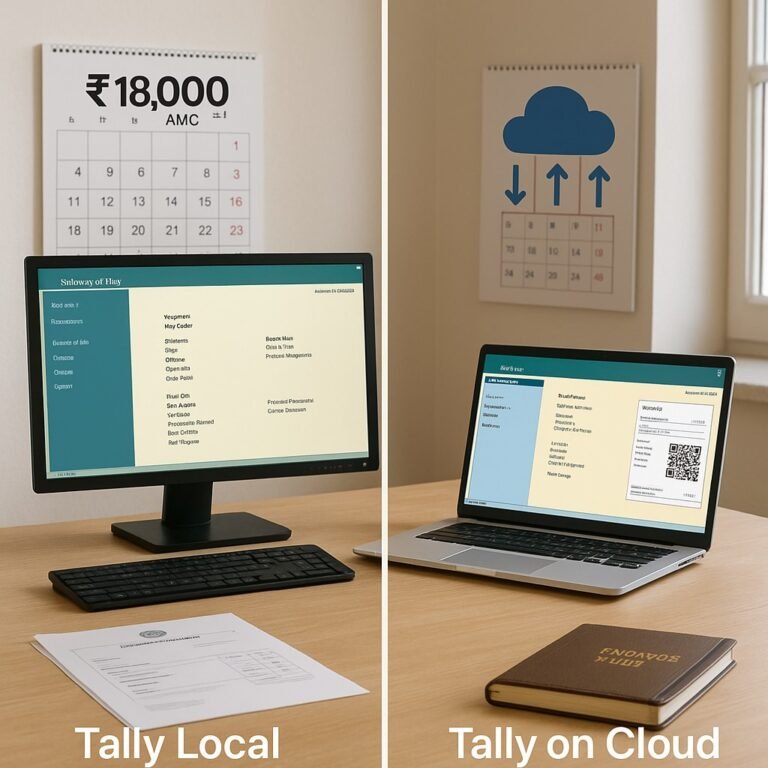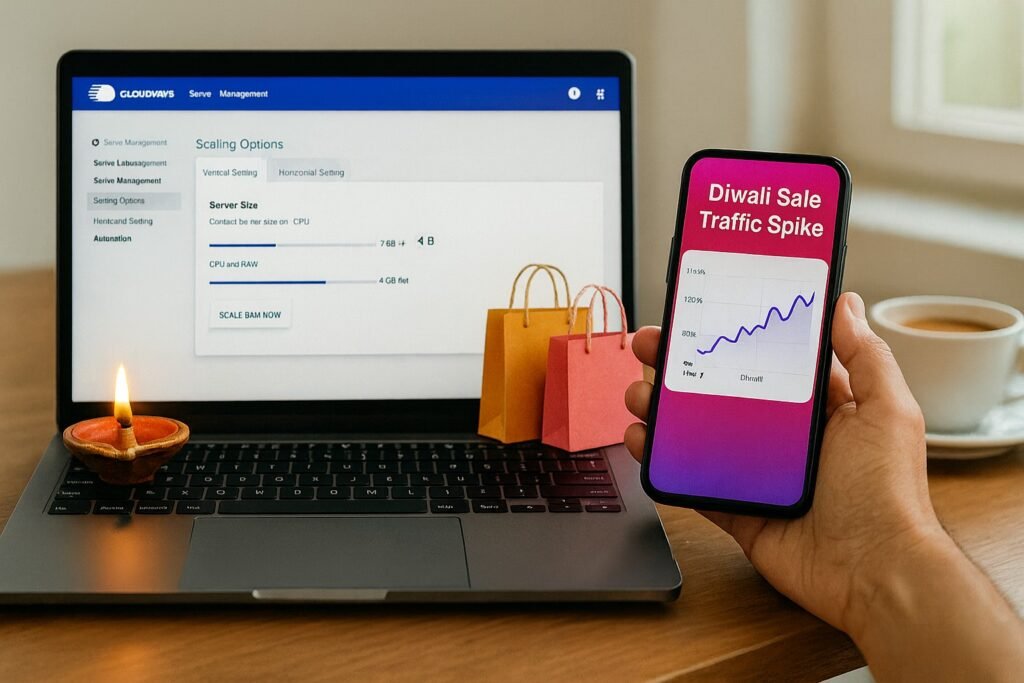
Every year, Indian websites crash during festive mega-sales like Diwali, Holi, and Independence Day. Whether you’re selling fashion, electronics, or insurance plans online, traffic spikes can jump 10x in a single day.
If your hosting isn’t ready, you’ll lose sales and credibility. That’s where Cloudways Auto-Scaling comes in. Here’s how to configure it step by step.
Why Auto-Scaling Matters in India
- Festive spikes: Diwali campaigns on Facebook + WhatsApp can overload servers.
- COD (Cash on Delivery): Extra checkout traffic from Tier-2 & Tier-3 cities.
- Payment load: UPI, Razorpay, and Paytm handle more transactions at once.
Without auto-scaling, your server may freeze at the worst moment.
Step 1: Log In to Cloudways Platform
- Go to Cloudways Console → Select your Application.
- Navigate to Server Management.
- Ensure you are on a Scalable Cloud Provider like DigitalOcean, AWS, or GCP (Google Cloud).
Step 2: Enable Vertical Scaling
Cloudways offers one-click vertical scaling:
- DigitalOcean → scale RAM/CPU instantly.
- AWS & GCP → advanced scaling for enterprise festive traffic.
Example: If you expect 50,000 concurrent users during Diwali, scale from 2GB RAM → 8GB RAM for smooth performance.
Step 3: Set Monitoring & Alerts
- Go to Monitoring → Analytics in Cloudways.
- Set CPU/Memory usage alerts at 70–80%.
- Cloudways will notify you before overload.
Step 4: Use Auto-Healing + CDN
- Turn on Auto-Healing → restarts failed services automatically.
- Enable CloudwaysCDN → ensures Indian users from Delhi, Mumbai, Bangalore get cached versions faster.
Quick Comparison: Festive Scaling Options
| Provider | Auto-Scaling | Best For | Festive Traffic Handling |
|---|---|---|---|
| DigitalOcean via Cloudways | Vertical Scaling | SMBs & boutiques | Good for Diwali flash sales |
| AWS via Cloudways | Auto + Vertical | Enterprises | Handles 1M+ traffic surges |
| GCP via Cloudways | Auto + Regional Scaling | Apps & SaaS | Best for pan-India user base |
Best Practices for Festive Sales Hosting
- Always test load using Loader.io or GTMetrix before Diwali sales.
- Keep Razorpay, Paytm, UPI integrations optimized.
- Turn on Cloudways Bot Alerts for real-time monitoring.
- Scale down after sales to save cost.
Get Cloudways Auto-Scaling for Festive Sales
Don’t let your website crash this Diwali or Holi. Host on Cloudways with one-click auto-scaling. Combine with eBharat Tools to track performance and campaigns in real-time.