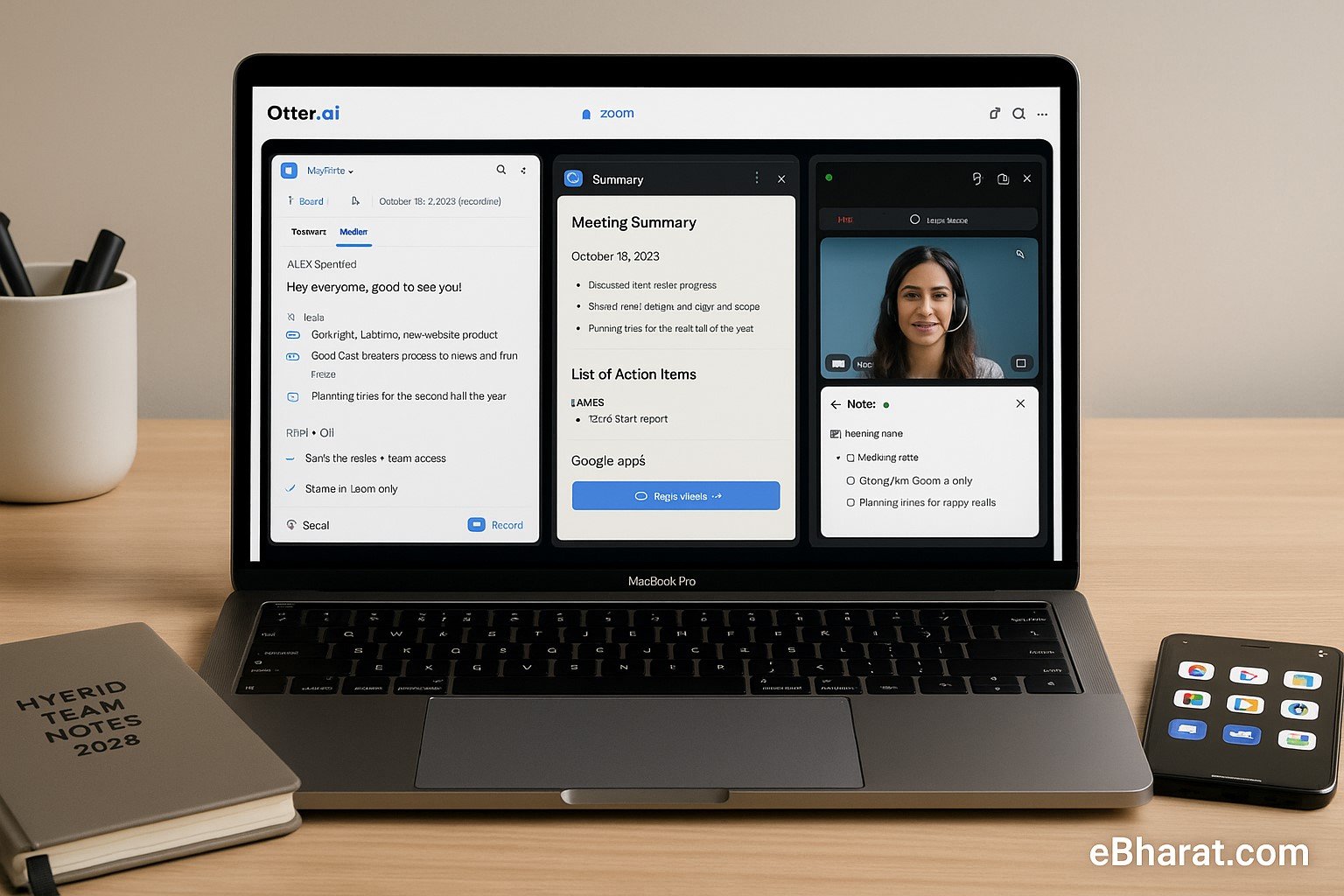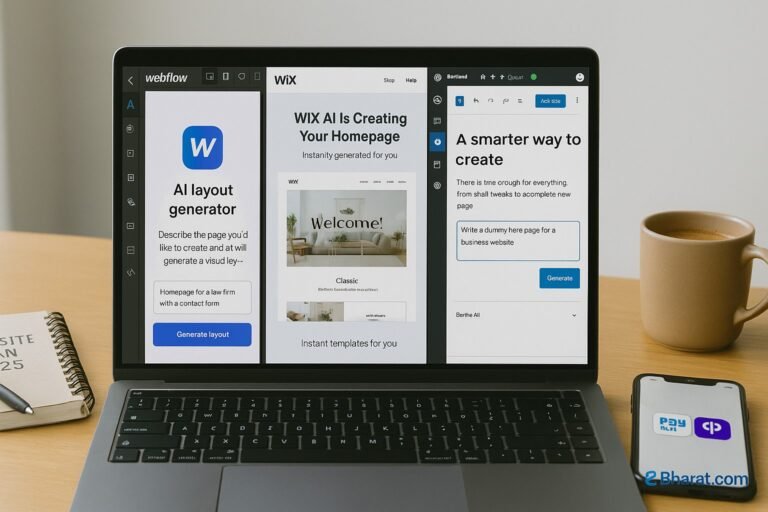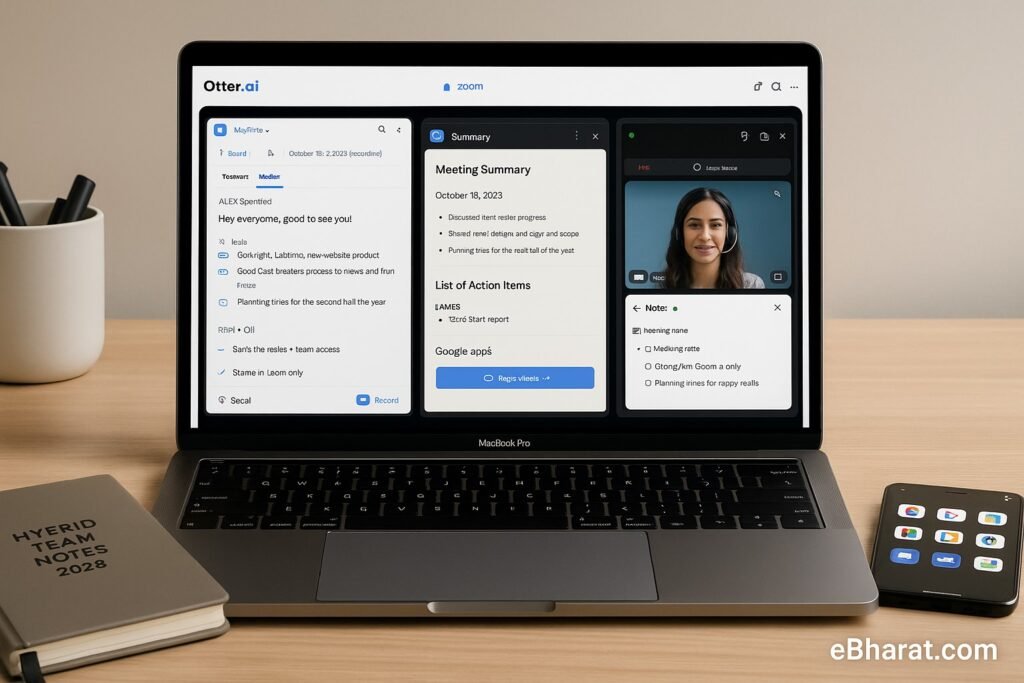
Hybrid teams live on meetings. But keeping track of what was said and who needs to do what can be tricky. That’s where AI note-taking comes in. In 2025, three tools lead the pack — Otter.ai, Zoom AI, and Google’s Notes. Each promises accuracy and easy sharing, but they shine in different ways. Let’s compare them for Indian teams.
Key Takeaways
- Otter.ai: Best for multi-platform meeting transcriptions and real-time collaboration.
- Zoom AI: Integrated, accurate for Zoom-heavy teams.
- Google Notes: Free, lightweight, but limited in accuracy for noisy calls.
- India-first note: Otter and Zoom issue GST invoices; Google Notes free but lacks enterprise billing.
India Snapshot
- Otter.ai:
- Pricing: ~$16.99/mo (~₹1,400).
- Payments: Cards, UPI via resellers.
- GST Invoice: Available.
- Best For: Hybrid teams across Zoom, Meet, MS Teams.
- Zoom AI Companion:
- Pricing: Included in Zoom paid plans (~₹1,250/mo+).
- Payments: Cards + Razorpay.
- GST Invoice: Yes.
- Best For: Companies already using Zoom ecosystem.
- Google Notes (Workspace):
- Pricing: Free with Workspace (~₹540/mo+ for Business Standard).
- Payments: UPI + GST invoicing.
- Best For: Small teams using Google Meet exclusively.
Otter vs Zoom vs Google: Feature Comparison
Accuracy
Sharing
Integrations
Transcription Export
Pricing (India)
| Feature | Otter.ai | Zoom AI | Google Notes | India Notes |
|---|---|---|---|---|
| Accuracy | ✔ High (multi-accent trained) | ✔ Strong in Zoom calls | ✘ Mixed; weaker in noisy calls | Otter better for Indian accents |
| Sharing | ✔ Real-time notes + team access | ✔ Inside Zoom only | ✔ Share in Workspace | Otter wins cross-platform |
| Integrations | ✔ Zoom, Meet, Teams | ✘ Zoom only | ✔ Google apps | Depends on stack |
| Transcription Export | ✔ Multiple formats | ✔ Zoom cloud only | ✘ Limited | Otter best for reuse |
| Pricing (India) | ~₹1,400/mo | ~₹1,250/mo+ | ~₹540/mo+ | Google cheapest |
When to Choose Otter.ai
- You run hybrid teams across Zoom, Meet, or Teams.
- Accuracy across multiple accents matters.
- You want searchable, shareable transcripts.
When to Choose Zoom AI
- Your team already uses Zoom as the main meeting app.
- You want transcription + summaries within the Zoom client.
- You don’t want separate logins or exports.
When to Choose Google Notes
- Your company is fully on Google Workspace.
- You want lightweight transcription tied to Meet.
- Cost is a key factor.
Pros and Cons
Otter.ai
High accuracy across accents
Works with Zoom, Meet, Teams
Paid, separate app
Zoom AI
Integrated in Zoom
Strong summaries
Zoom-only
Google Notes
Free/cheap
Integrated in Workspace
Accuracy issues in noisy calls
Quick Checklist
- Multi-platform, hybrid team → Otter.
- Zoom-native org → Zoom AI.
- Small Google-first team → Google Notes.
For accuracy and sharing across hybrid teams, Otter.ai is still the best choice in 2025. Zoom AI makes sense for Zoom-only firms, while Google Notes is a budget-friendly option inside Workspace.