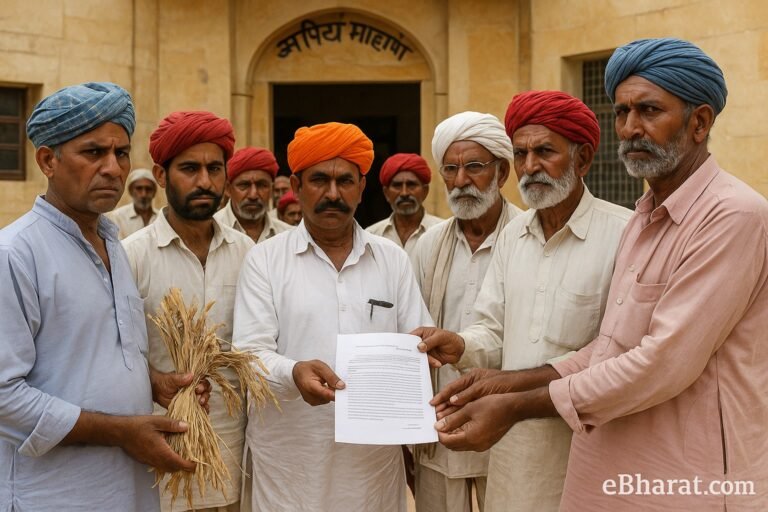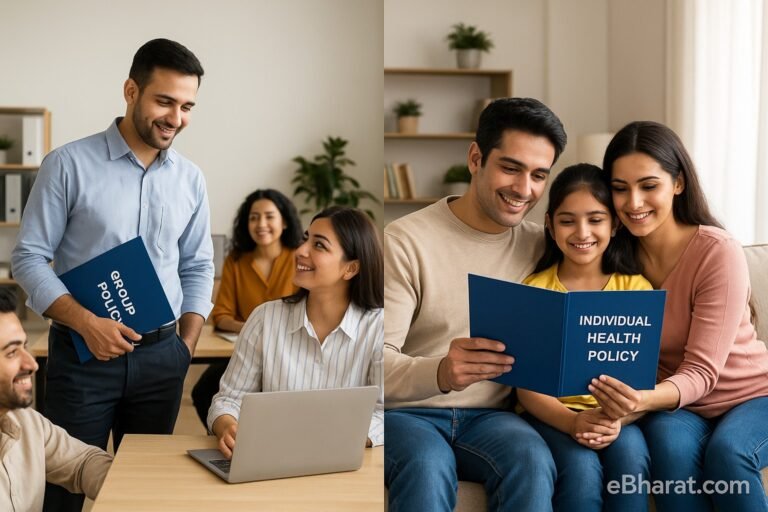The Election Commission of India (ECI) has made it easier for citizens to access their Voter ID cards digitally. With the introduction of e-EPIC (Electronic Electoral Photo Identity Card), every registered voter can now download a secure, portable PDF version of their Voter ID.
This digital Voter ID is equally valid as the physical card and can be used for identity verification, elections, banking, and government services.
What is e-EPIC?
- e-EPIC is a PDF version of your Voter ID card.
- Can be downloaded from the NVSP portal or the Voter Helpline mobile app.
- Contains a secure QR code to prevent forgery.
- Accepted as an official ID proof for voting and verification.
Benefits of e-EPIC
- Instant Access – No need to wait for postal delivery.
- Secure & Authentic – QR code ensures validity.
- Portable – Store it in DigiLocker, Google Drive, or on your smartphone.
- Hassle-Free – Reduces the risk of losing or damaging the physical card.
- Eco-Friendly – Supports India’s Digital India initiative.
Who Can Download e-EPIC?
- Any registered voter with a valid EPIC number (Voter ID number).
- Voters who have linked their Aadhaar and mobile number for OTP verification.
Steps to Download e-EPIC Online (2025)
Option 1: NVSP Portal
- Visit the official NVSP Portal → https://voters.eci.gov.in
- Log in using your registered mobile number / EPIC number.
- Click on “Download e-EPIC” option.
- Authenticate via OTP sent to your Aadhaar-linked mobile number.
- Download the PDF file and save it securely.
Option 2: Voter Helpline Mobile App
- Download the Voter Helpline app from the Play Store or App Store.
- Sign in with your EPIC number and mobile number.
- Select e-EPIC Download.
- Enter the OTP received and download your digital Voter ID.
Documents Required
- EPIC Number (Voter ID number)
- Aadhaar-linked mobile number (for OTP verification)
⚡ Quick Snapshot – e-EPIC Download 🗳️📲
| Step | Action | Result |
| 1 | Log in to NVSP or Voter Helpline app | Access your voter ID record |
| 2 | Choose “Download e-EPIC” | Begin download process |
| 3 | Authenticate via OTP | Verify Aadhaar-linked mobile |
| 4 | Download & Save PDF | Get your digital Voter ID |
If you’re facing issues while downloading, check our guide on
👉
e-EPIC Download Showing Error “Please Try Again Later” – What to Do?
Why This Matters
Downloading your digital voter ID (e-EPIC) ensures you always have a backup of your identity proof. It’s secure, portable, and aligned with India’s vision of a digital-first governance system.
🗳️ Download Your Digital Voter ID Now
Don’t wait for election season. Get your secure, portable e-EPIC voter ID today and carry it digitally anywhere, anytime.
✅ Download from NVSP