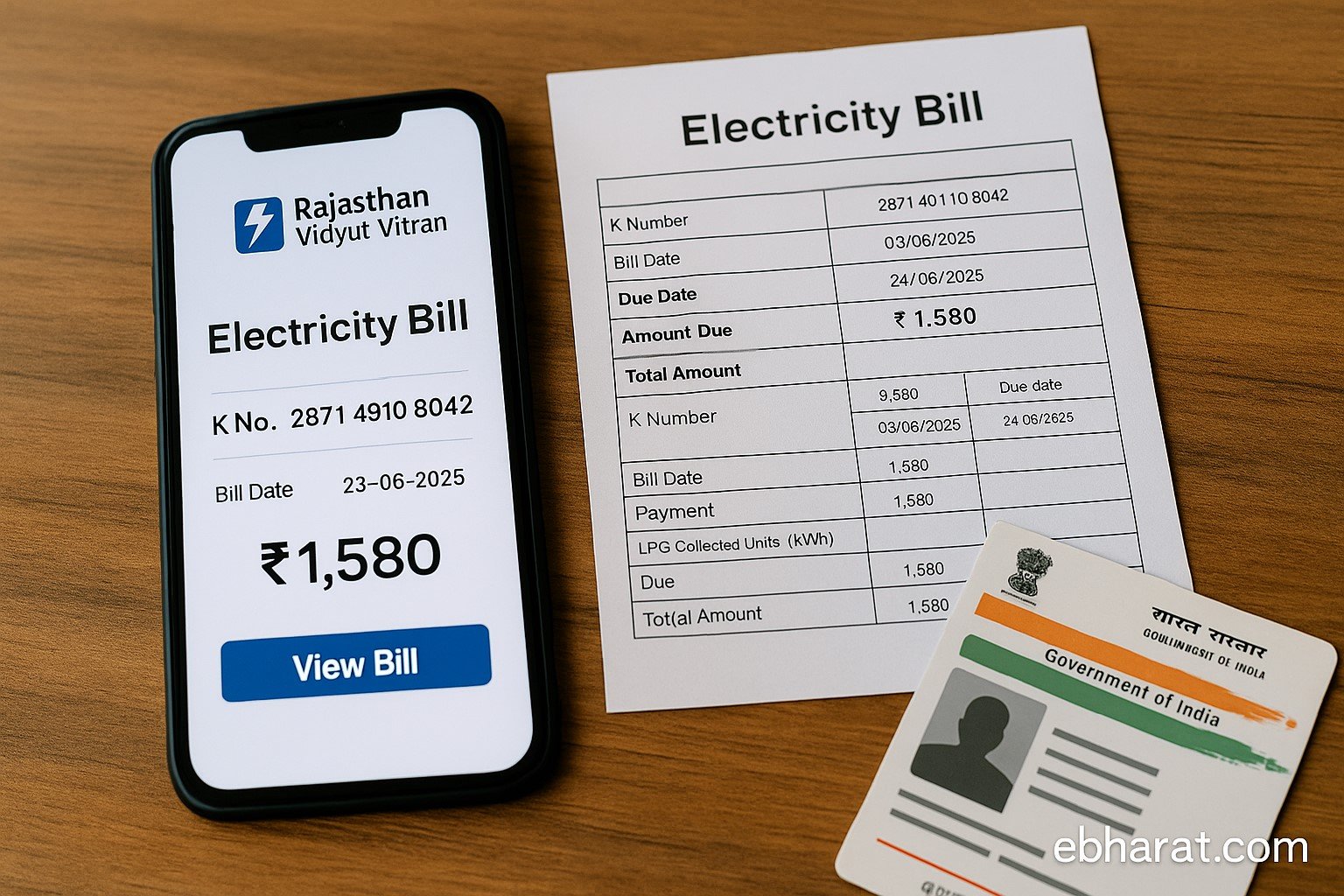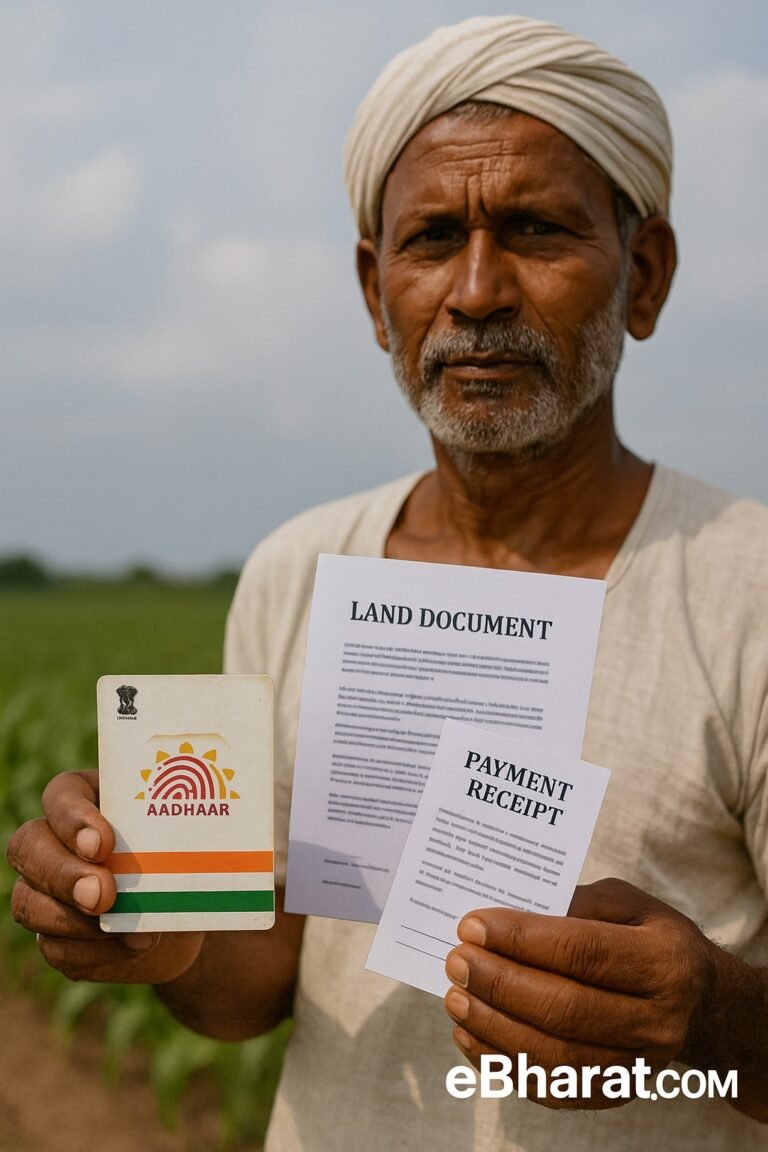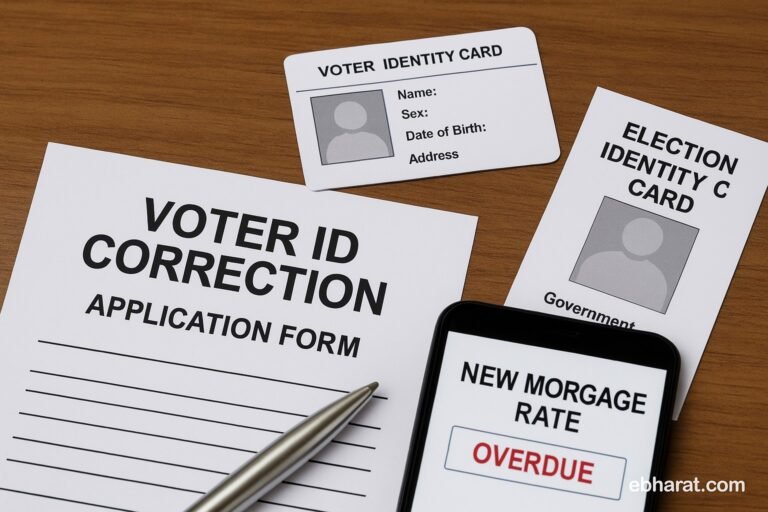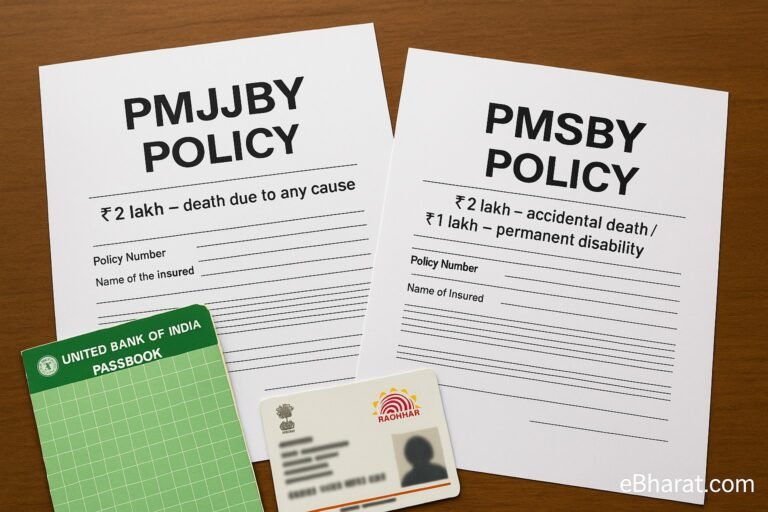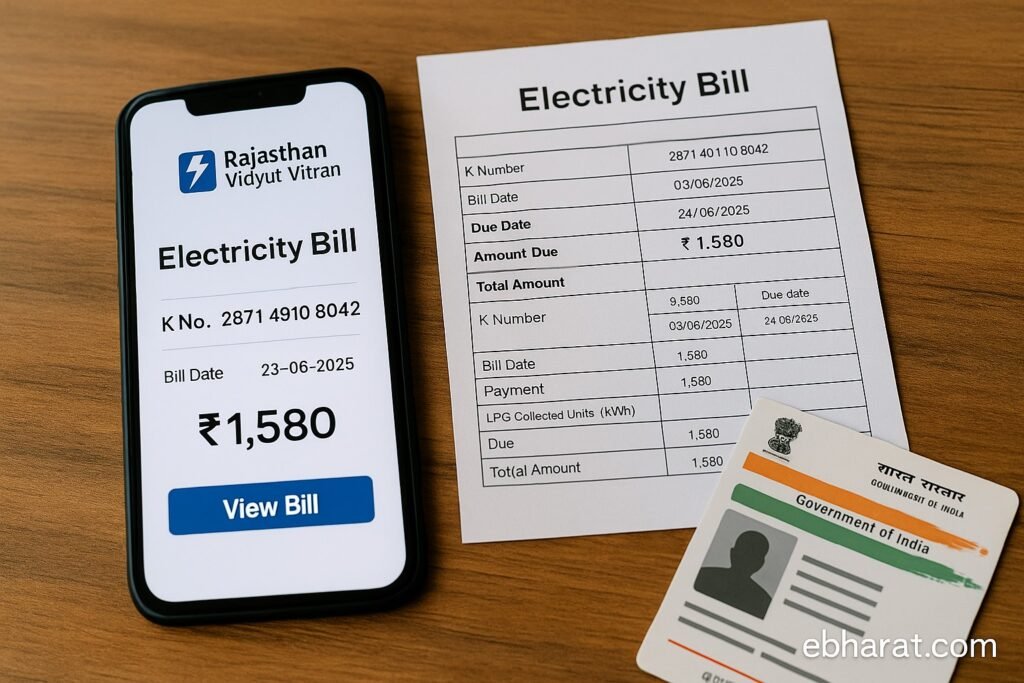
In 2025, checking your electricity bill is faster and easier than ever. Whether you’re in Rajasthan, Maharashtra, Tamil Nadu, or anywhere else in India — you don’t need to visit the local office or wait for a paper bill. You can simply use your phone, laptop, or even SMS to find your latest bill, download old bills, or make payments instantly.
Here’s your simple, state-wise guide to checking and managing your electricity bill online in 2025.
1. Find Your State’s Official Electricity Portal
Each state has its own electricity distribution board (DISCOM) with an online portal. Below are examples of where to go:
- Rajasthan: https://energy.rajasthan.gov.in/
- Maharashtra (MSEB): https://mahadiscom.in/
- Tamil Nadu (TNEB): https://www.tnebnet.org/
- Delhi (BSES): https://www.bsesdelhi.com/
- UPPCL (Uttar Pradesh): https://www.uppcl.org/
Once on the website, look for “View Bill”, “Quick Bill Payment”, or “Consumer Services.”
2. Know What to Enter: K Number, CA Number, or Account ID
Most portals will ask for either:
- K Number (Consumer Number)
- CA Number (Contract Account)
- Service Number / Meter Number
You can find this on your previous bill or meter slip. Some portals also let you search by mobile number if it’s linked to your account.
3. Use Official Mobile Apps for Easy Access
Many state DISCOMs also have mobile apps you can download from Google Play or App Store:
- Rajasthan Vidyut Vitran Nigam Ltd (RVVNL) App
- Mahavitaran App (Maharashtra)
- TANGEDCO App (Tamil Nadu)
- BSES Rajdhani App (Delhi)
These apps let you check bills, view payment history, download receipts, and even apply for new connections.
4. How to Download Old Bills or Duplicate Bills
If you need an old bill for address proof or record-keeping:
- Go to the portal/app
- Click on “Bill History”, “Past Bills” or “Download Receipt”
- Choose the month and download it as a PDF
Pro tip: Save it to DigiLocker for future use.
5. Bill Payment Options (Online & UPI)
You can pay using:
- Paytm, PhonePe, Google Pay – Just go to “Electricity” and enter your state/provider.
- Official DISCOM apps – For auto-receipts and better tracking.
- Net banking or credit/debit cards – Through the portal.
Most states give instant payment confirmation and auto-generate PDF receipts.
6. SMS Alerts & WhatsApp Bill Check (If Available)
Some DISCOMs (like BSES, TNEB) offer WhatsApp services where you can:
- Type “Hi” to the WhatsApp number provided
- Get your bill, payment link, and due date
You can also subscribe to SMS alerts to receive bill updates every month.
7. Helpline Numbers for Each State
In case you face errors or can’t find your bill:
| State | Helpline |
|---|---|
| Rajasthan | 1800-180-6035 |
| Maharashtra | 1912 or 1800-102-3435 |
| Tamil Nadu | 1912 |
| Delhi (BSES) | 19123 |
| Uttar Pradesh | 1800-180-0440 |
Why This Matters for You
Knowing how to check and manage your electricity bill online helps you:
- Avoid late payments or disconnections
- Track your usage monthly
- Easily provide proof for rent agreements or documents
- Dispute incorrect charges with proper history
- Go paperless and save time
Final Word
No matter where you live in India, checking your electricity bill online is a smart move. Bookmark your state’s portal or app, keep your K Number handy, and set up SMS/WhatsApp alerts so you never miss a due date again.