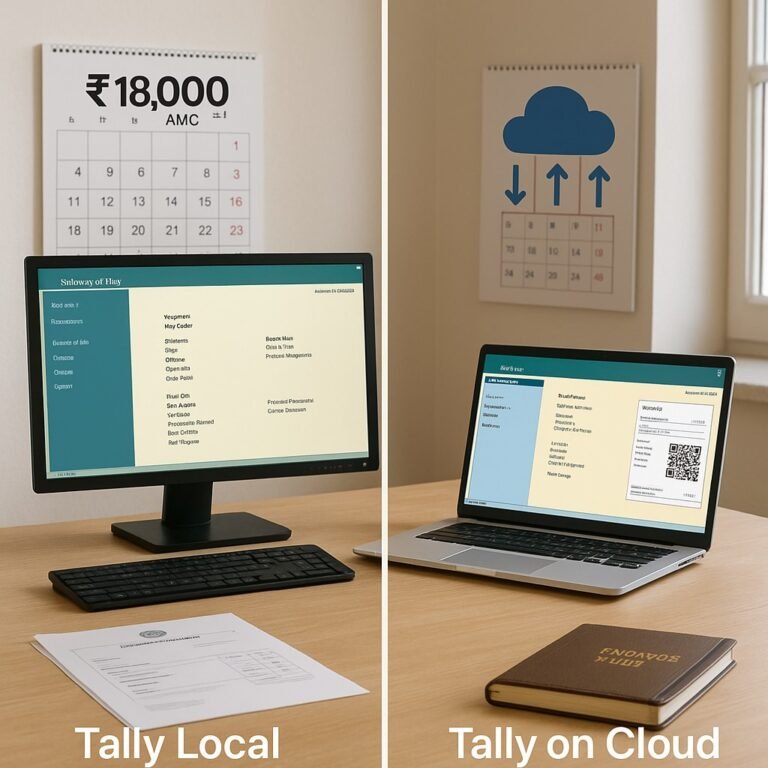Starting a WordPress blog may sound technical, but Bluehost makes the process simple—even if you’ve never built a website before. With one-click installation, a free domain for the first year, and 24/7 support, it’s designed for beginners. In this step-by-step guide, we’ll show you how to launch your blog on Bluehost in India and get it live within minutes.
India Snapshot
- Pricing (2025):
- Basic Plan – ₹179/month (renews at ₹499) → 1 website
- Plus Plan – ₹299/month (renews at ₹749) → unlimited websites
- Choice Plus – ₹379/month (renews at ₹899) → backups + privacy
- Payments: UPI, EMI, cards, and net banking supported.
- GST Invoice: Yes, available for Indian users.
- Support: 24/7 phone and chat.
- Servers: Offshore (US/EU), slightly slower for Indian visitors.
👉 Want an easy way to start your WordPress blog?
Get Bluehost India
Step-by-Step: Launching a WordPress Blog on Bluehost
1. Choose Your Plan
Visit Bluehost India and select a plan. For beginners, the Basic plan at ₹179/month is enough. If you want extra features like backups and multiple sites, go for Choice Plus.
2. Pick a Domain Name
Bluehost gives you a free domain for the first year. Choose something short, easy to spell, and relevant to your blog. Example: myfooddiary.in or startupstories.in.
3. Complete Checkout
Enter details, select your term (12 or 36 months), and apply any Bluehost coupon available. Pay with UPI, EMI, or cards, and don’t forget to add your GST number if you need an invoice.
4. Install WordPress in One Click
Inside your Bluehost dashboard, you’ll see the WordPress installer. Click once, and your blog is live in minutes.
5. Choose a Theme
Go to Appearance → Themes. Bluehost gives you access to free WordPress themes. Pick a clean one, ideally mobile-friendly.
6. Add Essential Plugins
- Yoast SEO for search engine optimization
- LiteSpeed/Cache plugin for faster loading
- Jetpack or UpdraftPlus for backups
- WPForms for contact forms
7. Write Your First Post
Go to Posts → Add New. Start with an introduction about your blog’s purpose. Hit publish and you’re live.
Pros and Cons of Starting with Bluehost
Pros
- Beginner-friendly setup with phone support.
- Free domain and SSL included.
- Officially recommended by WordPress.
- GST invoices for Indian businesses.
Cons
- Servers outside India → slower than local hosts.
- Renewal prices are steep.
- Upsells for add-ons can feel pushy.
Quick Checklist Before You Launch
- Select the right plan (Basic or Choice Plus).
- Register your free domain.
- Apply any coupons for extra savings.
- Install WordPress via one click.
- Secure with SSL and backup plugin.
- Publish your first post.
Ready to launch your blog in minutes with WordPress?
👉 Start Your Blog on Bluehost Today
Bluehost makes it simple for Indian beginners to start a WordPress blog in 2025. With one-click install, a free domain, and strong support, it’s a safe choice. While not the cheapest long-term option, it delivers ease of use and reliability.