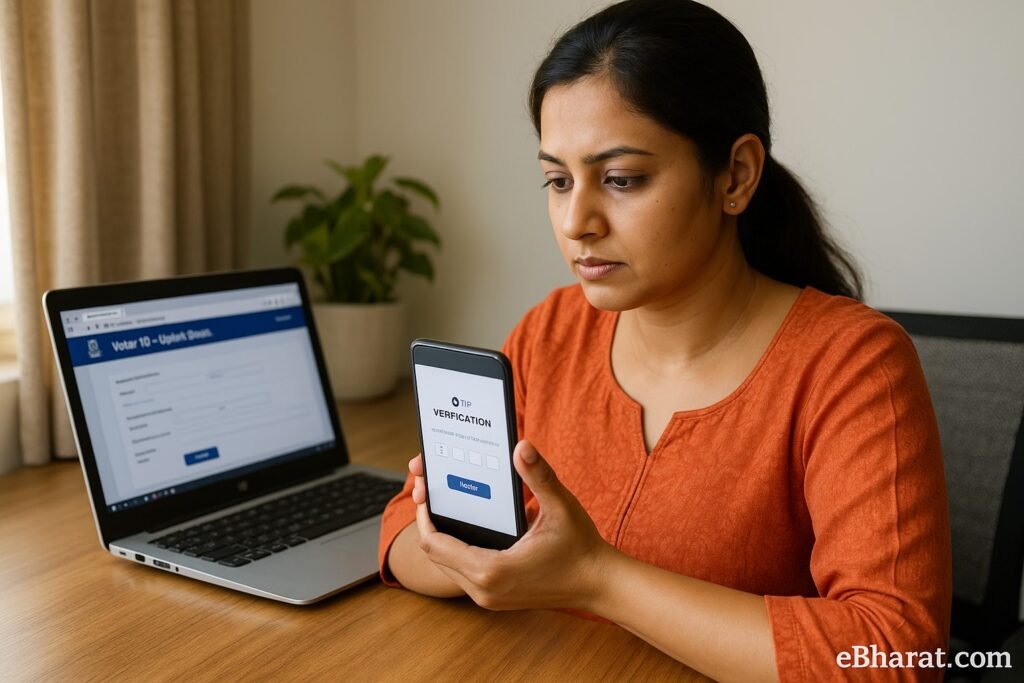
In 2025, keeping your voter ID updated with your mobile number has become more important than ever. It not only ensures you receive election-related alerts but also enables OTP verification for online services and helps track your application status seamlessly. The Election Commission of India (ECI) has made the process simple, offering both online and offline methods to link your mobile number with your voter ID.
Why Link Your Mobile Number?
- Receive OTPs for Online Services
When you apply for a new voter ID, request corrections, or download your digital voter ID, OTP verification on your mobile number is mandatory. - Get Election Notifications
Stay updated with SMS alerts about voter list changes, polling schedules, and application status updates. - Enhance Security
Linking your number reduces the risk of voter ID misuse by adding a layer of authentication. - Mandatory for Online Changes
Without a registered mobile number, you cannot use several online services on the NVSP portal.
How to Link Mobile Number with Voter ID Online
- Visit the official NVSP portal
- Log in using your voter ID (EPIC number) or registered credentials.
- Select “Update Contact Details”.
- Enter your active mobile number.
- You will receive an OTP on your phone — enter it to verify.
- Submit the request. Your mobile number will now be linked to your voter ID.
How to Link Mobile Number with Voter ID Online
- Visit the official NVSP portal.
- Log in using your voter ID number or EPIC number.
- Go to the “Update Contact Details” option.
- Enter your active mobile number.
- You will receive an OTP on your phone. Enter it to verify.
- Submit the request — your mobile number is now linked to your voter ID.
Offline Method via BLO/CSC
If you prefer offline mode, you can update your number through your local election office:
- Visit the nearest Booth Level Officer (BLO) or Common Service Centre (CSC).
- Carry your voter ID and Aadhaar card for verification.
- Fill out Form 8 (correction/updation form) with your mobile number.
- The BLO will process the request and update it in the ECI database.
Documents Required
- Voter ID (EPIC number)
- Aadhaar card (for identity verification)
- Active mobile number
Processing Time
Once submitted, your mobile number is usually updated in 7–10 working days. You will receive an SMS confirmation when the linking is successful.
Why This Matters
Linking your mobile number to your voter ID is more than just a technical requirement. It ensures:
- Transparent communication between the Election Commission and voters.
- Timely updates during elections.
- Hassle-free use of online voter services like corrections, tracking, and e-EPIC downloads.
With general and state elections approaching, this step will make voting more transparent, secure, and accessible.













