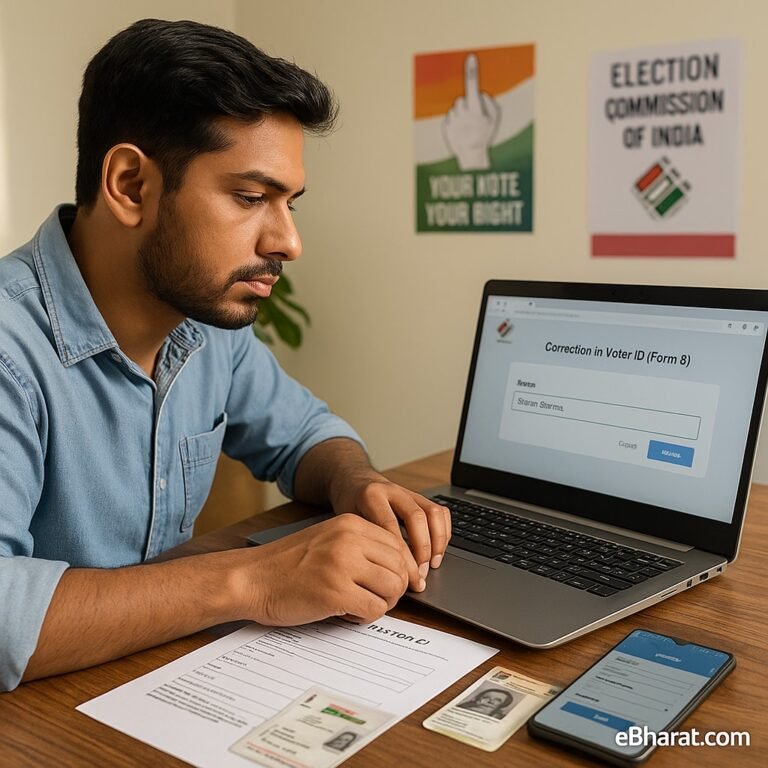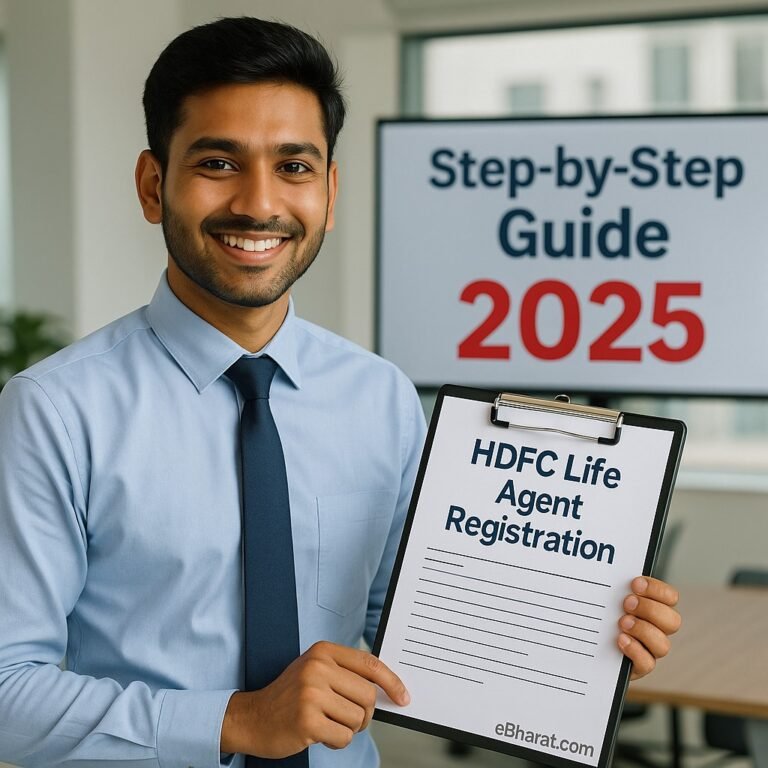The National Voter Service Portal (NVSP) is the official platform where citizens can apply for a new voter ID, correct details, link Aadhaar, and track applications. By default, the portal opens in English, which can be challenging for many users. Thankfully, NVSP provides a simple option to switch languages, making it easier for people to navigate services in Hindi or other Indian languages.
Steps to Change Language on NVSP Portal
- Open the NVSP Portal
- Visit nvsp.in in your browser.
- The homepage will open by default in English.
- Locate the Language Option
- At the top-right corner of the portal, you’ll find the “Language” dropdown.
- Available options usually include Hindi and English, and in some cases, state CEO portals provide additional regional language support.
- Select Your Preferred Language
- Click on the dropdown and choose Hindi or any other language available.
- The entire portal, including application forms like Form 6 (New Voter), Form 8 (Correction), etc., will automatically switch to the selected language.
- For Regional Languages
- If your state supports local language services, NVSP may redirect you to the State CEO portal.
- For example, Tamil Nadu users may be redirected to the Tamil CEO portal for Tamil language support.
Why Changing Language Matters
- Ease of Access: Citizens more comfortable in Hindi or regional languages can avoid errors while filling forms.
- Accuracy: Reduces chances of mistakes in voter details due to misunderstanding English instructions.
- Inclusivity: Ensures every eligible voter, regardless of language barriers, can access electoral services.
| Step | Action |
|---|---|
| 1 | Visit NVSP portal (nvsp.in) |
| 2 | Look for Language dropdown (top-right corner) |
| 3 | Select Hindi/other available option |
| 4 | Portal reloads in your chosen language |
Why It Matters
Language shouldn’t be a barrier to voter participation. By enabling Hindi and regional languages, NVSP ensures that every eligible citizen can register, update, or track their voter details without confusion. This step also encourages more people from rural and semi-urban areas to engage in the democratic process.
Apply Now to Become an Insurance Agent