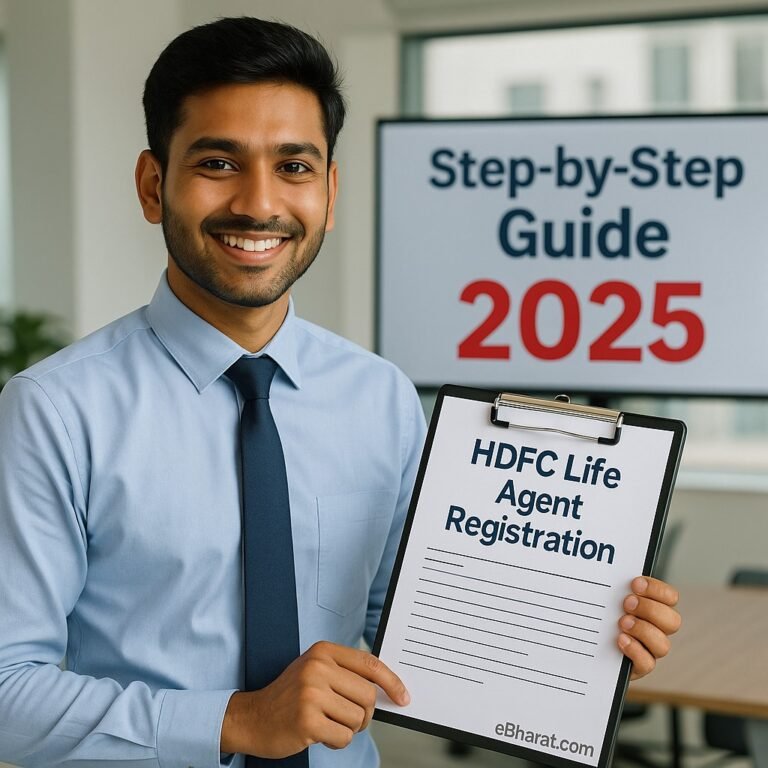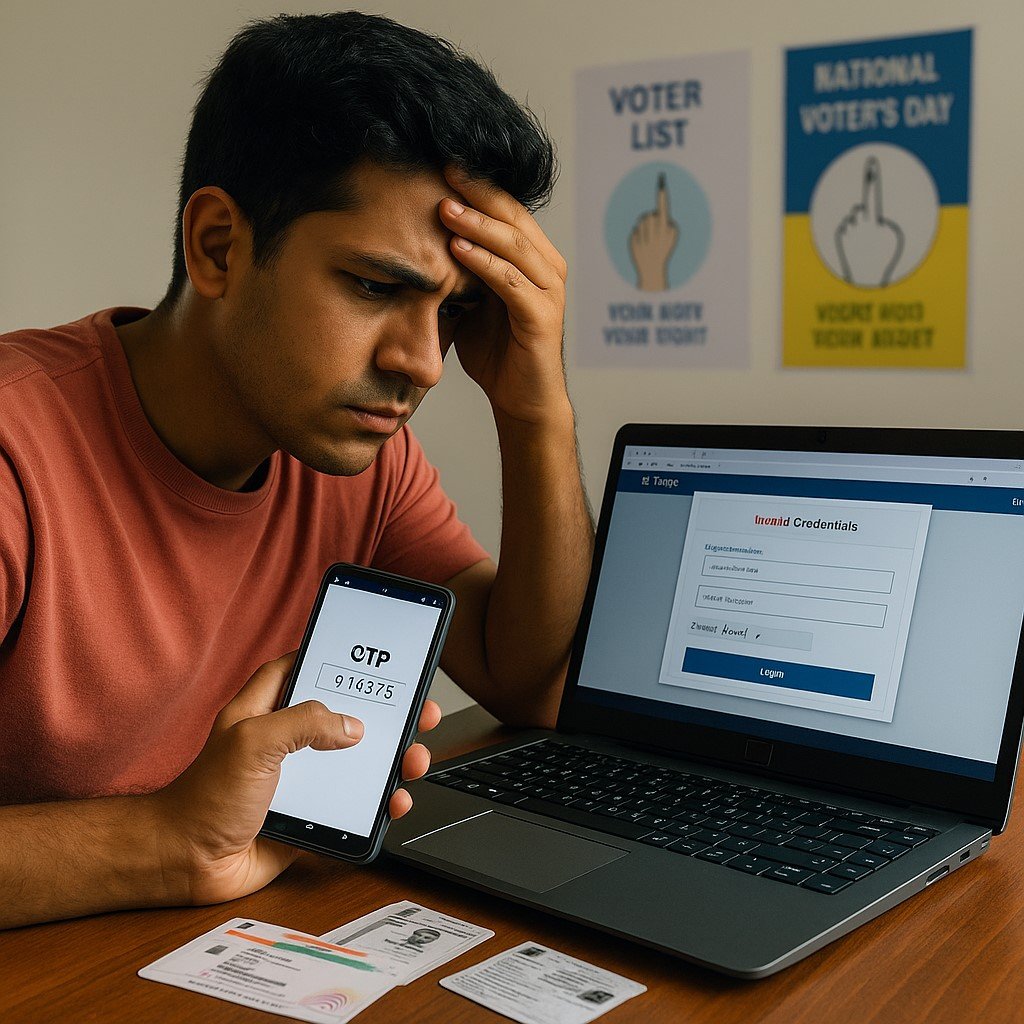
The National Voter Services Portal (NVSP) is the official platform of the Election Commission of India (ECI) for voter-related services. Through NVSP, you can:
- Apply for a new Voter ID.
- Update name, address, or other details.
- Download your digital voter ID (e-EPIC).
- Track the status of your application.
But many citizens face NVSP login problems such as:
- OTP not received,
- Invalid credentials,
- Portal not loading,
- or account getting locked.
This guide explains the common NVSP login issues in 2025 and their step-by-step solutions.
Common NVSP Login Problems
- OTP Not Received
- OTP may be delayed due to network issues or server load.
- Invalid Credentials
- Wrong username, password, or EPIC number can trigger repeated login failures.
- Server Down Issues
- During voter list revisions or election periods, NVSP servers often face heavy traffic.
- Browser Compatibility
- Older browsers or mobile devices may not support NVSP functions.
- Account Locked
- Multiple wrong login attempts can temporarily lock your NVSP account.
📌 Also Read
Able to log in but facing issues while downloading your digital voter ID card? Here’s a complete step-by-step solution to fix the error.
👉 e-EPIC Download Showing Error “Please Try Again Later” – What to Do?Step-by-Step Fixes for NVSP Login Issues
1. Fix OTP Problems
- Ensure your mobile number has network coverage.
- Sometimes OTPs take 2–5 minutes to arrive — wait patiently.
- If still not received, click “Resend OTP”.
- Try switching your SIM to a different phone to test delivery.
2. Reset Password (Forgot Credentials)
- On the NVSP login page, click “Forgot Password”.
- Enter your registered mobile/email to reset.
- Set a new strong password and log in again.
3. Clear Cache & Update Browser
- Clear cookies and cache in your browser settings.
- Use the latest version of Chrome, Firefox, or Microsoft Edge.
- Avoid outdated browsers like Internet Explorer.
4. Try Logging in During Off-Peak Hours
- Servers are busiest during the day, especially before elections.
- Try early morning (6–8 am) or late night (10–12 pm) for smoother login.
5. Check NVSP Server Status
- Visit https://voters.eci.gov.in.
- If the portal shows “Under Maintenance”, wait for it to come back online.
6. Correct Credentials
- Double-check your EPIC number, mobile number, and date of birth.
- Avoid extra spaces or typing errors.
7. Contact Support
- Call the 1950 Voter Helpline (toll-free) for assistance.
- Or email the ECI Helpdesk via the NVSP portal.
⚡ Quick Snapshot – NVSP Login Problems & Fixes
Why This Matters
Without NVSP login, citizens cannot apply for voter ID, update details, or download e-EPIC. Fixing these login issues ensures you don’t face last-minute problems during elections and can access all ECI services easily.
⚡ Trouble Logging into NVSP?
Don’t let login errors stop you from updating your voter ID or downloading your e-EPIC. Follow these fixes and get access to NVSP services now.
✅ Visit NVSP Portal