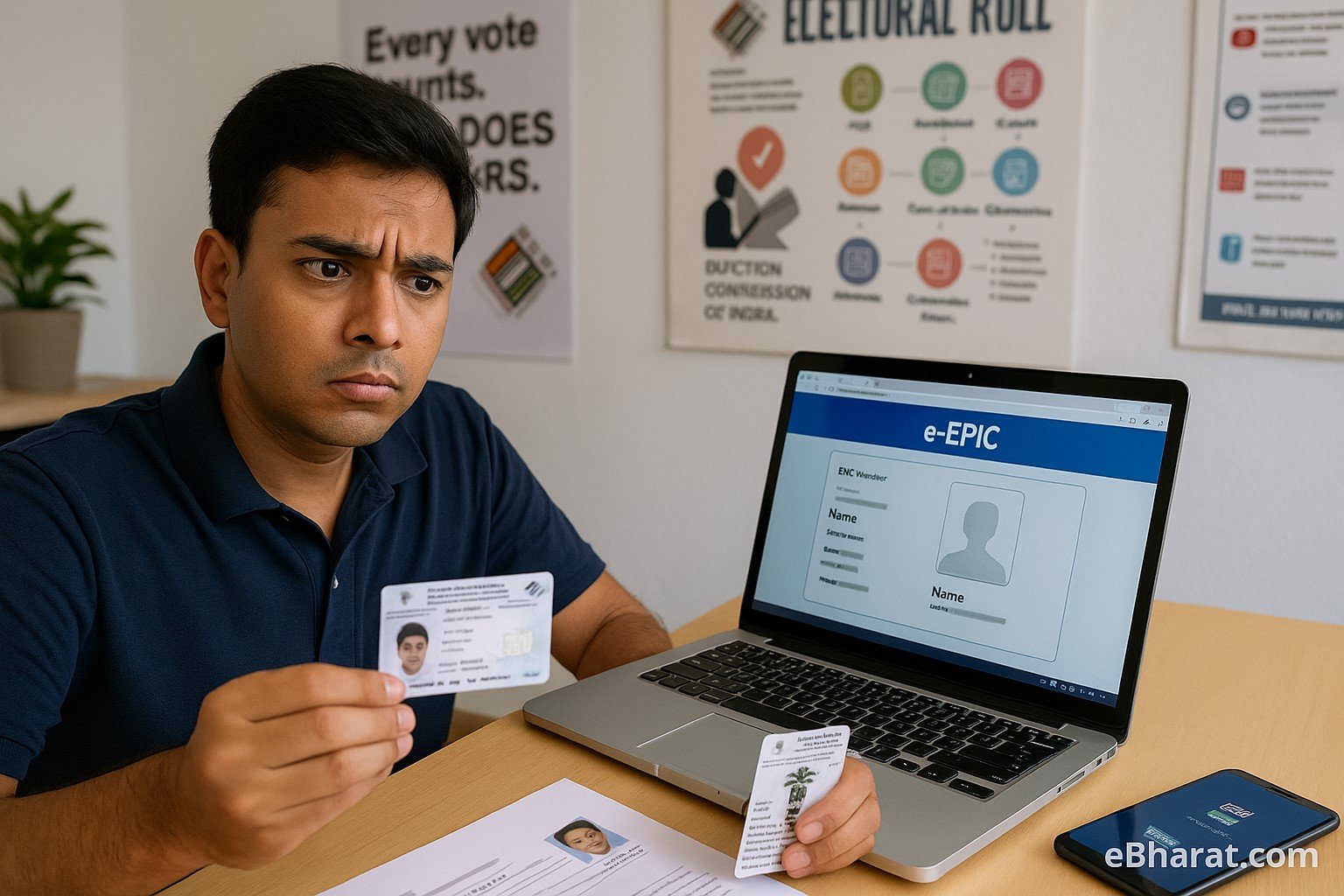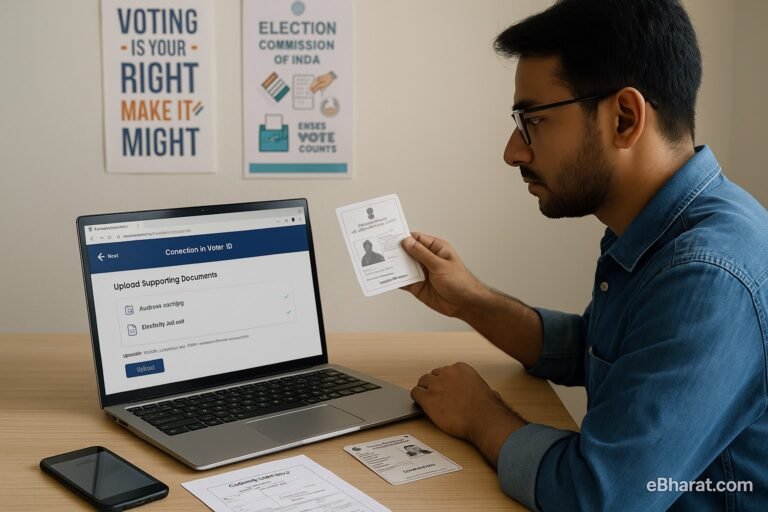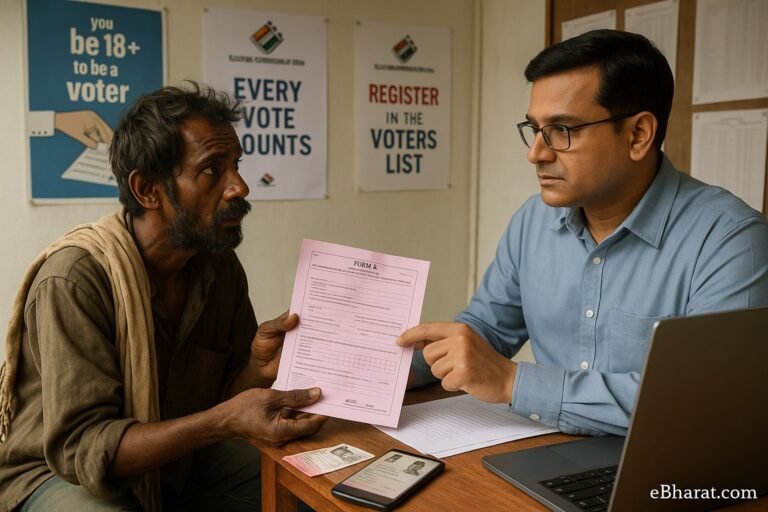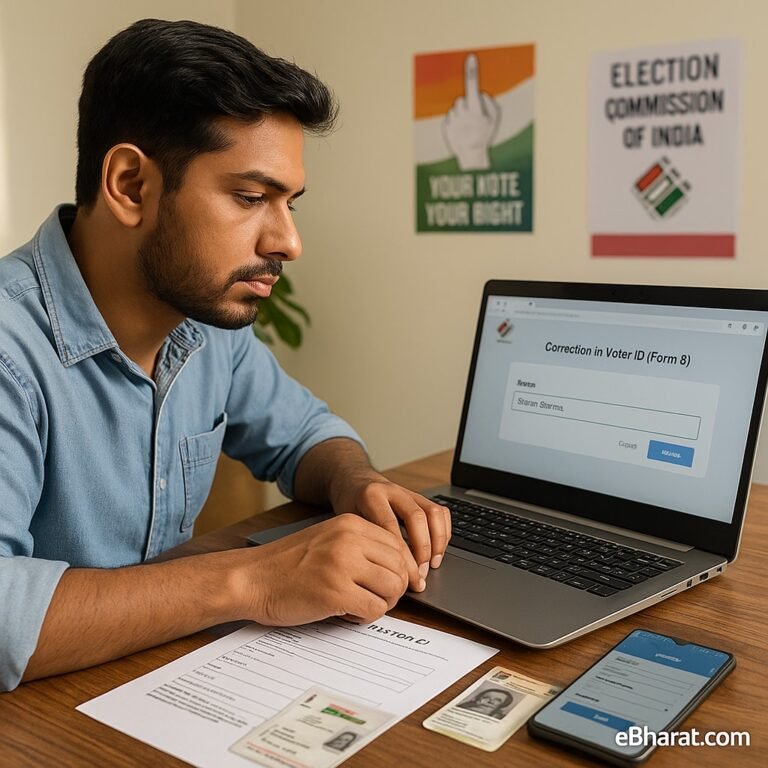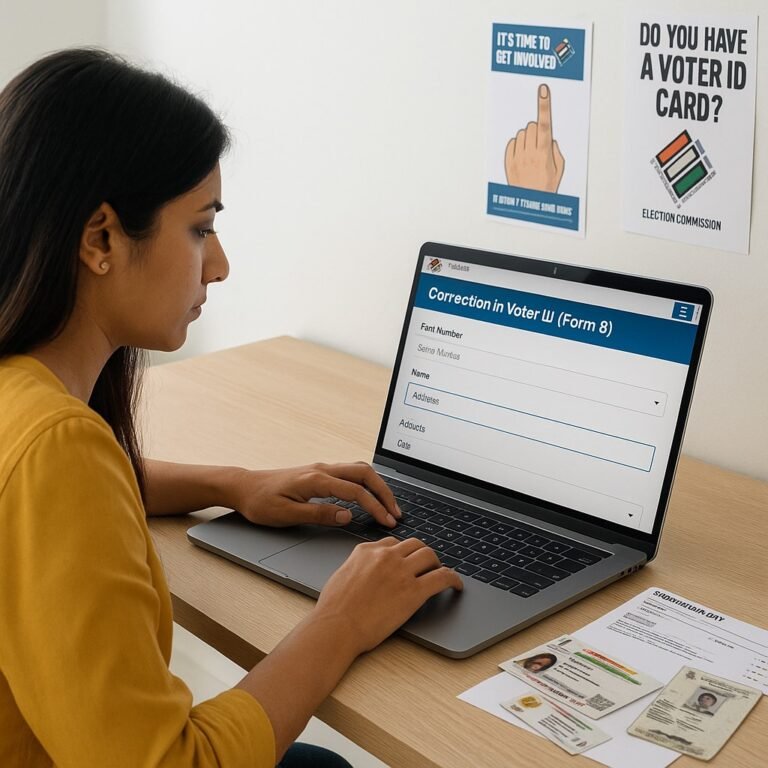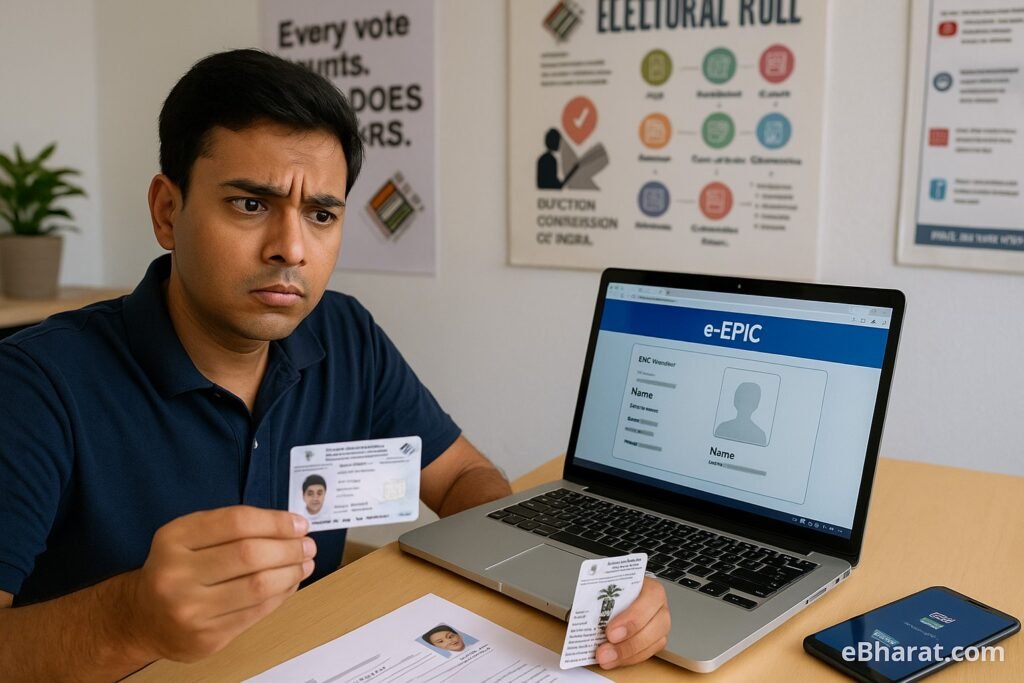
The Election Commission of India (ECI) has made it easier for citizens to carry a digital voter ID card (called e-EPIC). You can download it instantly through the NVSP portal or the Voter Helpline App.
But many voters face a strange issue — their photo is missing in the downloaded PDF of the e-EPIC. This becomes a real problem during elections because a voter ID without a photo may not be accepted at polling booths. Let’s understand why this happens and how you can fix it step by step
Why Does the Photo Go Missing in e-EPIC?
- Old voter records
If your voter ID was made several years ago, the original database may not have your photograph stored digitally. - Incomplete data entry
In some cases, the enrollment officer uploaded your details but missed attaching your photo. - Technical glitches
Temporary server errors on the NVSP portal can cause the downloaded file to miss certain elements, including your photo. - Application errors
If you applied online but skipped uploading a passport-size photo, the e-EPIC will automatically generate without one.
Steps to Fix Missing Photo in e-EPIC
Follow these steps to update your voter ID and ensure your photograph appears on your e-EPIC:
| Step | Action |
|---|---|
| 1 | Visit the NVSP Portal or open the Voter Helpline App. |
| 2 | Log in using your mobile number and OTP. |
| 3 | Select Form 8 – Correction in Voter ID. |
| 4 | Upload a recent passport-size photograph (JPEG format, less than 200 KB). |
| 5 | Submit the form and note down the Reference ID. |
| 6 | Track your application online. Once approved, download the updated e-EPIC with your photo. |
Why Fixing This Issue Matters
A voter ID without a photograph is not valid proof of identity at polling stations. Polling officials can deny you entry if your e-EPIC does not display your photo. Updating your details in advance ensures:
- Hassle-free voting during elections
- Smooth verification at government offices or banks where Voter ID is used as proof
- Accuracy in India’s electoral database
Explore step-by-step guides, claim help, and smart comparisons of insurance plans.
Explore Insurance+Confused if carrying only the digital voter ID (e-EPIC) is enough to cast your vote at the polling booth? Don’t wait until election day to find out.
👉 Read the Full GuideStart a flexible, high-earning career as an insurance advisor. Training + digital tools provided.
Apply Now to Become an Insurance Agent