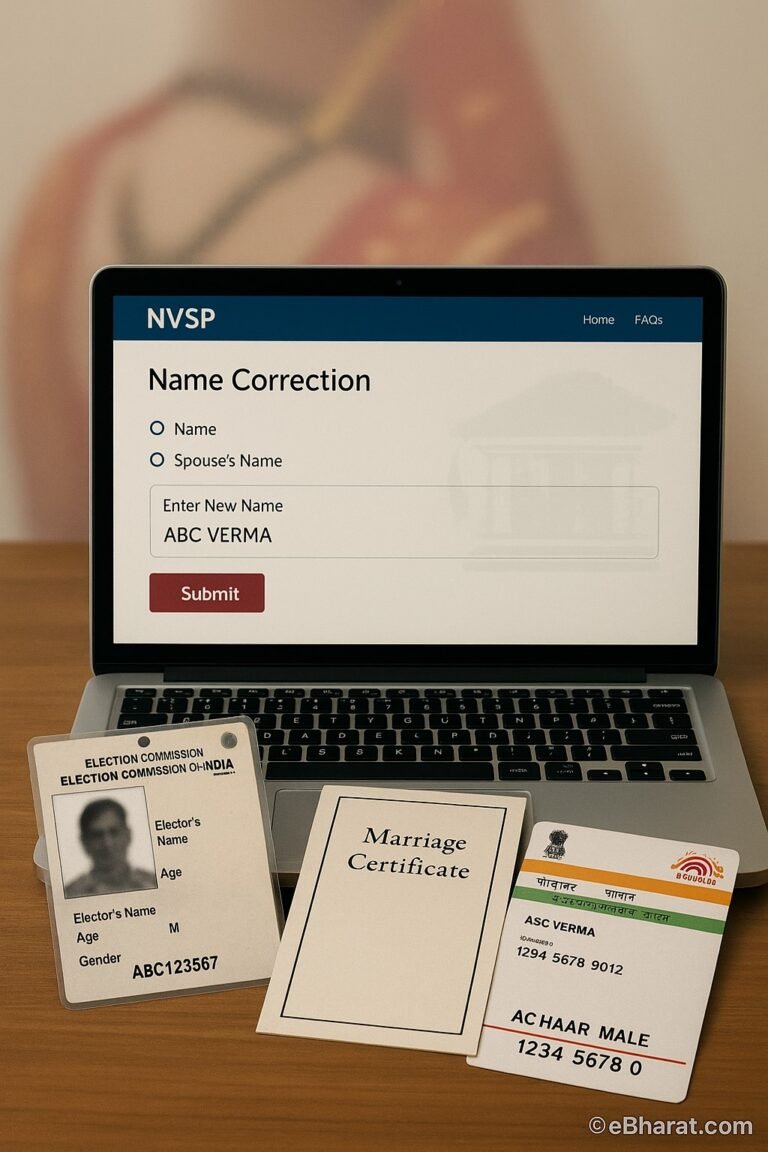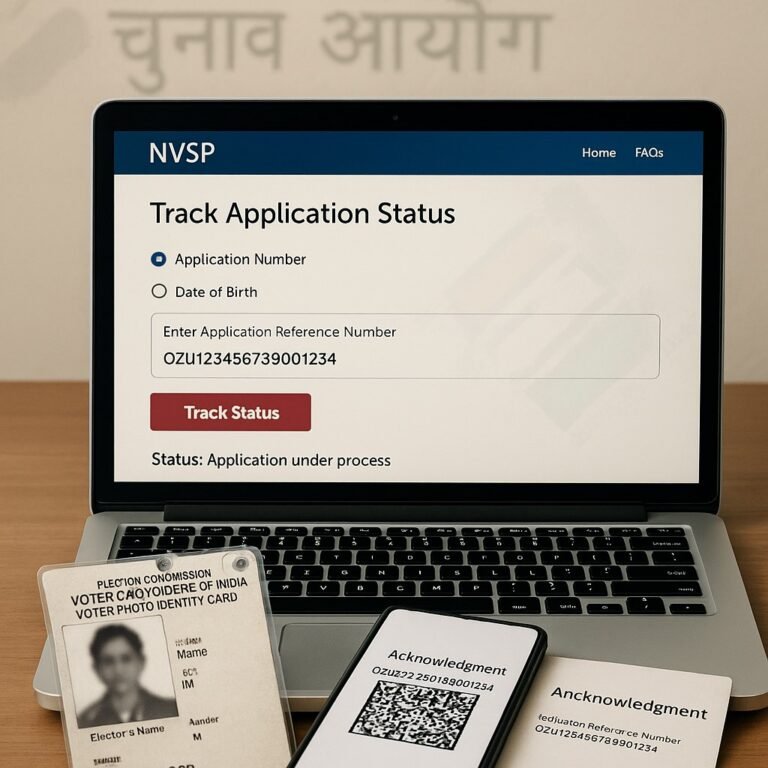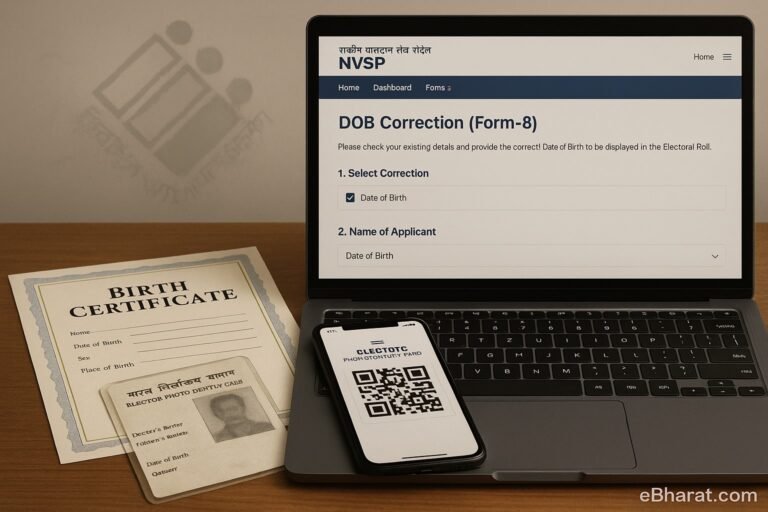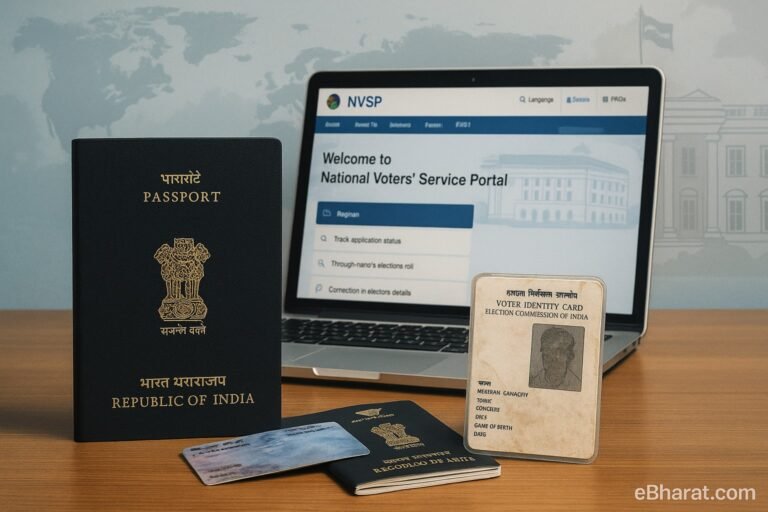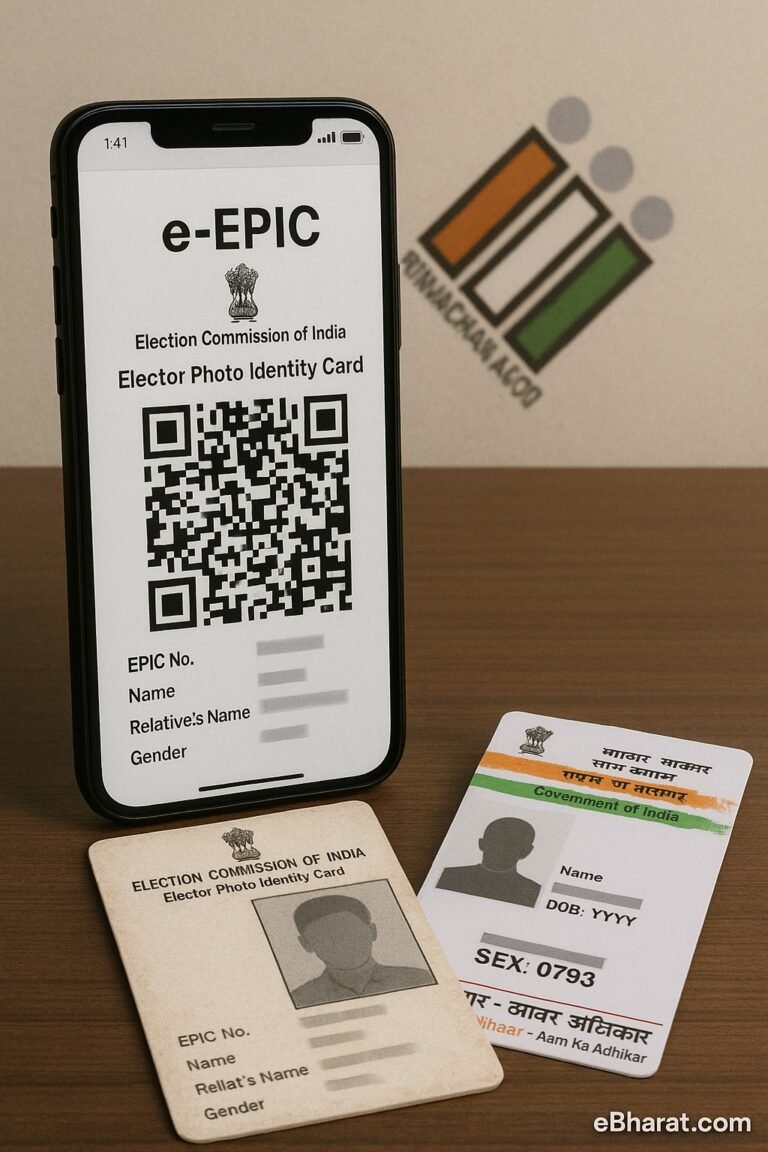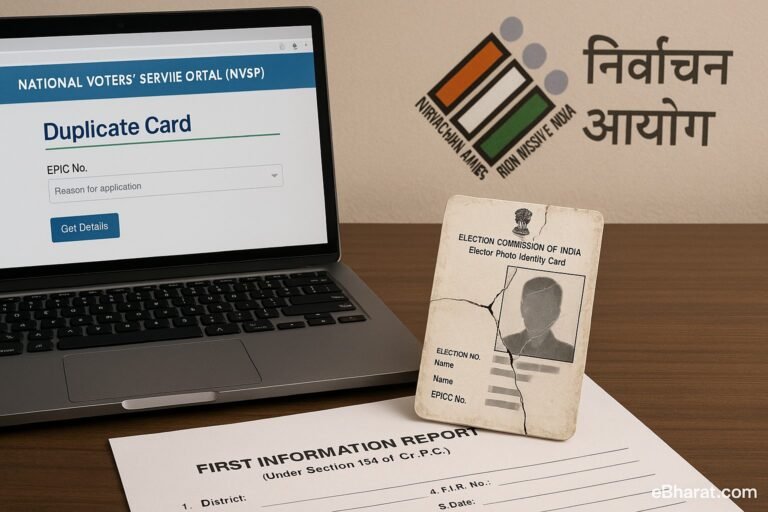Your registered mobile number with the Election Commission of India (ECI) is crucial for receiving OTPs, alerts, and updates about your Voter ID. If you’ve changed your number, you must update it in the electoral records. The good news? You don’t need to visit an office — you can update your mobile number online via the NVSP portal or the Voter Helpline App.
Step-by-Step Process to Update Mobile Number in Voter ID
1. Visit NVSP Portal
- Go to https://www.nvsp.in.
- Log in using your EPIC number and existing mobile number (for OTP).
2. Select Correction Form (Form 8)
- Choose “Correction in Voter ID” (Form 8).
- Enter your EPIC number and personal details.
3. Update Mobile Number
- In the contact details section, type your new mobile number.
- Ensure it is active as OTP verification will be done.
4. Upload Supporting Documents
- In most cases, no document is required just for mobile update.
- But if other details are corrected, upload Aadhaar or utility bills.
5. Submit and Verify OTP
- Enter OTP received on your new number.
- Submit the correction request and note the reference number.
Using Voter Helpline App (Alternative Method)
- Download the Voter Helpline App from Play Store or iOS App Store.
- Open “Correction in Voter ID (Form 8)”.
- Update your mobile number, verify via OTP, and submit.
How Long Does It Take?
- The updated number will reflect in records within 2–3 weeks.
- You can track your application on the NVSP portal.
Why It Matters
- Without an updated mobile number, you may miss important ECI updates.
- OTP verification for future corrections or e-EPIC downloads will fail.
- Ensures smooth use of your Voter ID as KYC proof in banking, insurance, and loans.