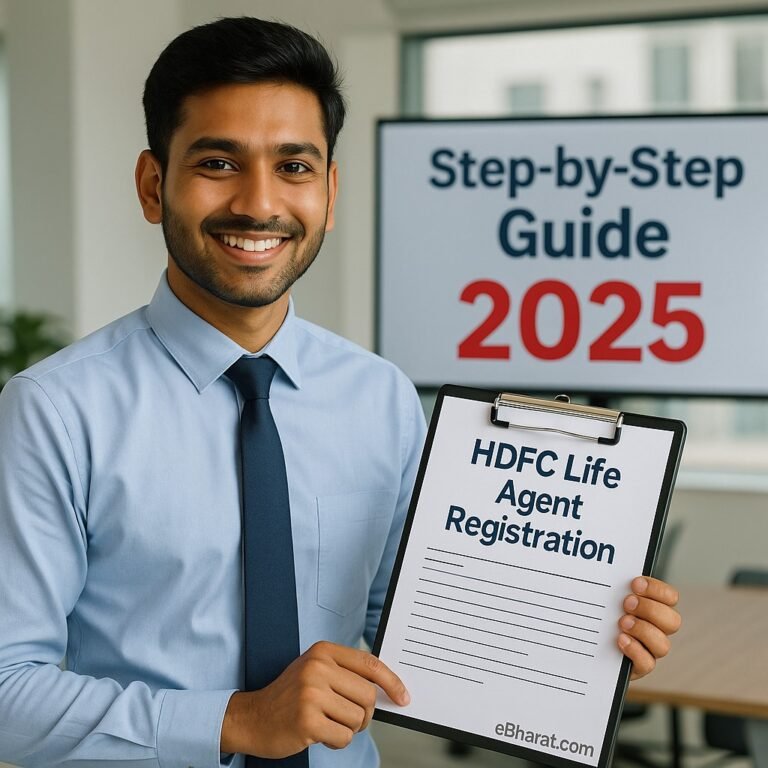In India, your Voter ID card is more than just a document for voting—it’s also widely used as an identity proof for banking, passport, loans, and government schemes. Since most voter services are now digital, having your correct mobile number linked to your Voter ID is very important.
Without the right number, you may face issues in receiving OTPs, tracking your application, or even downloading your digital voter card (e-EPIC). If you have changed your SIM or earlier entered the wrong number, you must update it immediately using the NVSP portal or the official Voter Helpline App.
Why Updating Mobile Number in Voter ID is Important in 2025
Many citizens ignore this step, but here’s why updating your mobile number is crucial:
- OTP Verification – Every online service, from address change to correction of errors, needs OTP verification.
- Election Alerts – The Election Commission of India (ECI) sends important SMS about polling booth details, election dates, and voter list updates.
- Easy Complaint Tracking – If you file a complaint or request correction, you can track it via mobile-linked voter ID.
- Digital Voter ID (e-EPIC) – Without a linked mobile, you cannot download the e-EPIC card introduced by ECI.
- Avoid Rejections – Many applications get rejected only because the voter ID is linked to an old or inactive mobile number.
👉 Quick Tip: Keeping your Aadhaar-linked mobile and Voter ID-linked mobile the same makes verification much smoother.
Step-by-Step Process to Update Mobile Number
1. Update via NVSP Portal
- Visit the NVSP Portal
- Login/Register using your EPIC number and mobile OTP.
- Open Form 8 – Correction of Entries.
- Select “Mobile Number Update” as the correction type.
- Enter your new mobile number and upload ID proof if asked.
- Verify OTP → Your request will be submitted.
- Save the Reference ID for tracking status later.
2. Update via Voter Helpline Mobile App
- Download the Voter Helpline App from Google Play Store or iOS App Store.
- Register/Login with your voter ID details.
- Go to Correction Services → Form 8.
- Enter the new mobile number → Verify with OTP.
- Submit → The request goes to your Electoral Registration Officer (ERO).
3. Offline Method (For Villages or Non-Digital Users)
- Collect Form 8 from your local BLO (Booth Level Officer) or ERO office.
- Fill in details with your new mobile number.
- Attach self-attested copy of Aadhaar card or other ID.
- Submit → Get acknowledgment slip for status tracking.
How to Track Status of Mobile Number Update
- Visit NVSP Track Application → Enter Reference ID.
- Or open Voter Helpline App → Track Status.
- Timeline: 2–3 weeks depending on your local election office.
For a complete step-by-step guide, also read our article on How to Track Voter ID Application Status Online in 2025
Common Issues and Solutions
- Didn’t get OTP? → Check if your SIM is active, not in DND mode.
- Application rejected? → Upload clear documents & retry.
- Already linked with another voter ID? → Use Aadhaar verification.
- Reference ID not working? → Wait 24 hours before tracking.
Why This Matters Beyond Elections
Today, Voter ID is also accepted for:
- Opening bank accounts
- Applying for insurance policies
- Verifying loan applications
- Registering for government welfare schemes
That’s why it is strongly recommended to keep both your mobile number and address updated.
👉 Looking for financial security too? On Insurance+ — You can know how affordable insurance can protect your family.
Final Words
Updating your mobile number in Voter ID is a small step but saves you from major problems during elections and official verifications. With online NVSP services, the process is quick and trackable. Don’t wait until election season—update it today.