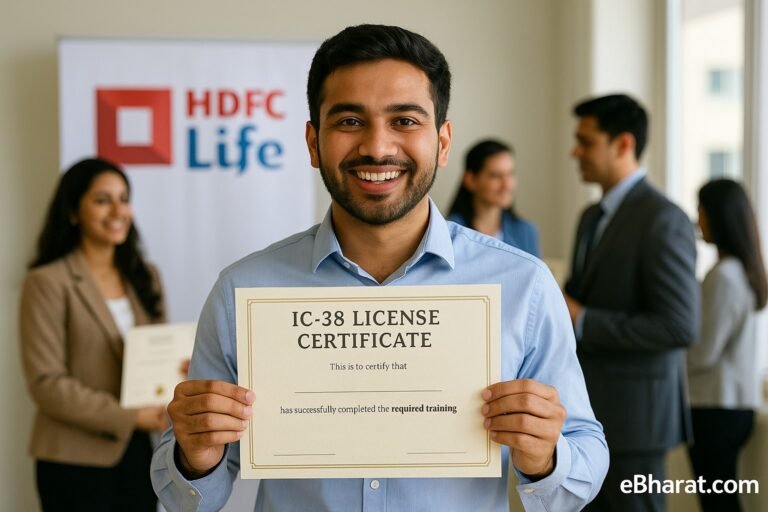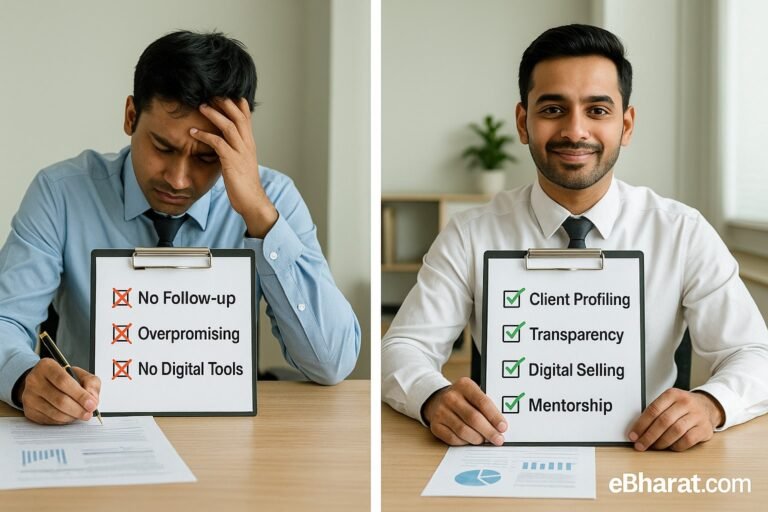If you live in Uttar Pradesh and have errors in your Voter ID card—such as spelling mistakes in your name, incorrect date of birth, wrong address, or a blurred photo—you can now easily correct them online.
The Election Commission of India (ECI) provides this service through Form 8, available at the NVSP Portal and the official CEO Uttar Pradesh website.
This guide will walk you through the types of corrections allowed, required documents, online application process, tracking methods, and approval tips for 2025.
Common Corrections Allowed in Voter ID (UP)
Here are the most frequent errors voters in Uttar Pradesh can fix using Form 8:
- Spelling errors in your name.
- Wrong date of birth or gender.
- Incorrect or outdated residential address.
- Blurry or incorrect photograph on the card.
- Wrongly entered father’s or husband’s name.
Documents Required for Voter ID Correction
Keep these documents handy while applying online in Uttar Pradesh:
For Name / Date of Birth Correction:
- Aadhaar Card
- Passport
- Birth Certificate or Class 10 Mark Sheet
For Address Change:
- Aadhaar Card
- Electricity Bill or Water Bill
- Ration Card
- Rent Agreement (if tenant)
For Photo Update:
- Clear passport-size photograph (in JPG format for online upload).
Correction via NVSP (Form 8 Method)
The NVSP Portal is the most convenient option in 2025.
Steps:
- Go to the NVSP Portal.
- Click Form 8 – Correction of Entries.
- Sign in using your mobile number and OTP verification.
- Select State: Uttar Pradesh and your Assembly Constituency.
- Choose the details you want to correct (Name / DOB / Address / Photo).
- Upload the required supporting documents.
- Review your application carefully and submit.
- Save the Reference ID for tracking.
4. Correction via CEO Uttar Pradesh Portal
- Visit CEO UP Official Website.
- Click on Online Voter Services → Form 8.
- Fill in your personal and voter ID details.
- Upload documents as proof for the change.
- Submit and note the acknowledgment number.
How to Track Voter ID Correction Status in Uttar Pradesh
You can check your application progress through two portals:
- NVSP Tracking: Use the “Track Application Status” option and enter your Reference ID.
- CEO UP Tracking: Go to “Track Application” on the CEO portal and enter your acknowledgment details.
Tips for Faster Approval
- Upload clear and legible scanned documents.
- Make sure details exactly match across Aadhaar, Passport, and Birth Certificate.
- Avoid filing multiple correction applications at once—it may delay processing.
- Keep your mobile number active to receive OTPs and updates.
Why Accurate Voter ID is Important in 2025
Having the correct details on your Voter ID is not only essential for voting but also for:
- Using it as identity proof for loans, SIM cards, and banking.
- Availing government schemes and subsidies.
- Getting insurance coverage—many insurers accept Voter ID as valid KYC proof (learn more about insurance here).
Fix Your Voter ID in Uttar Pradesh Today
Update your details online with Form 8 and ensure your voter record is accurate before elections.
Start Correction on NVSP