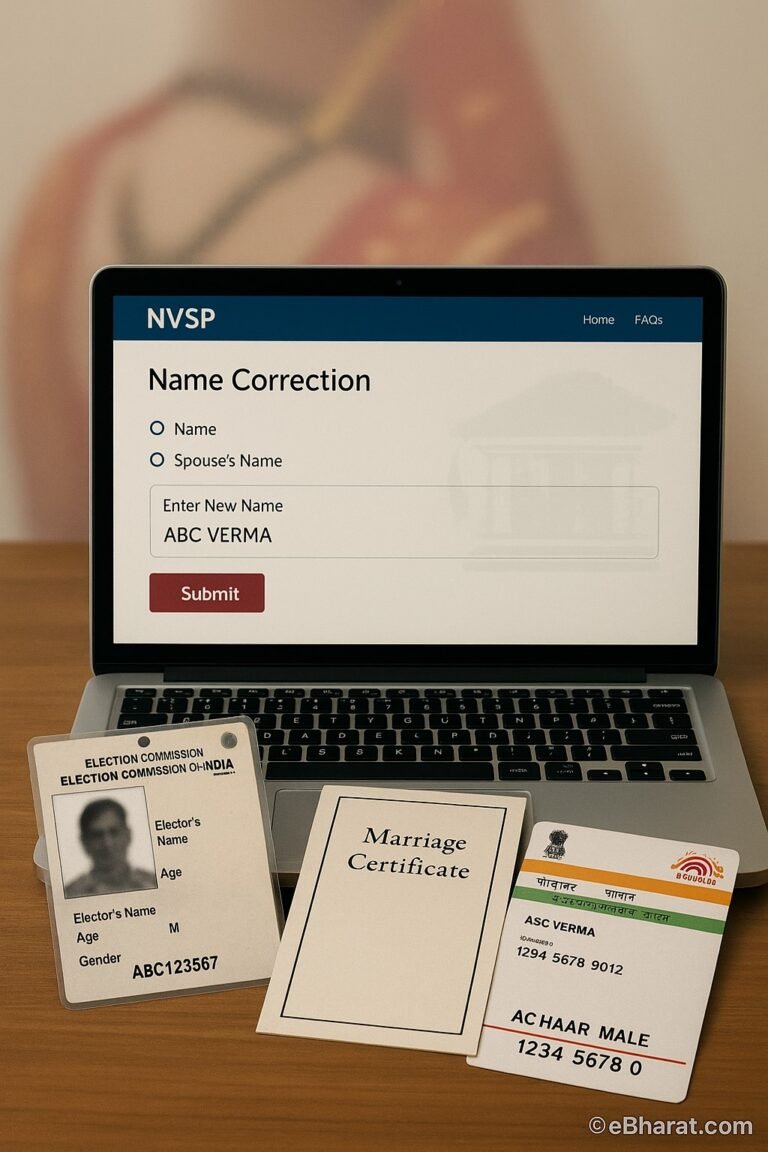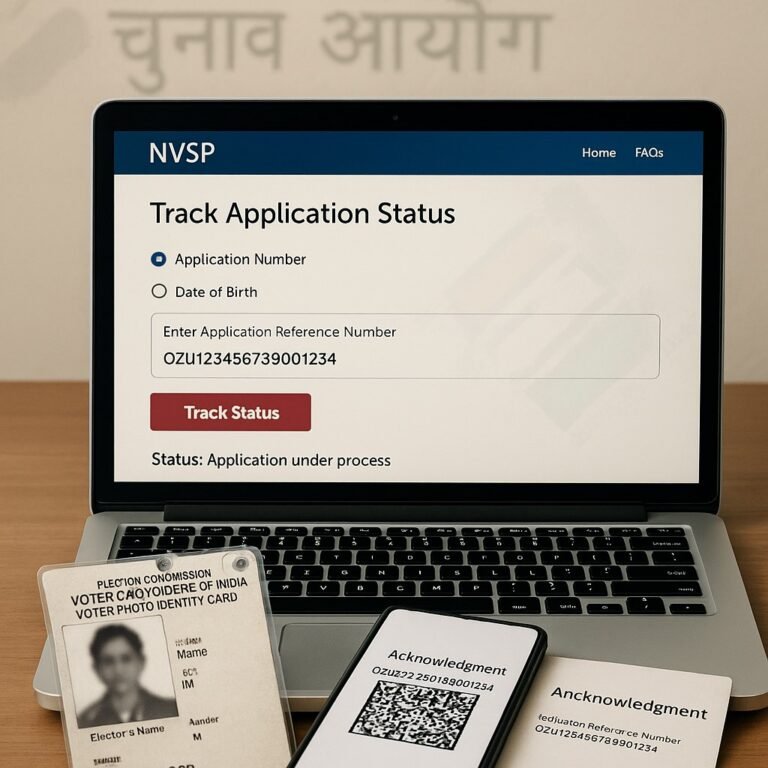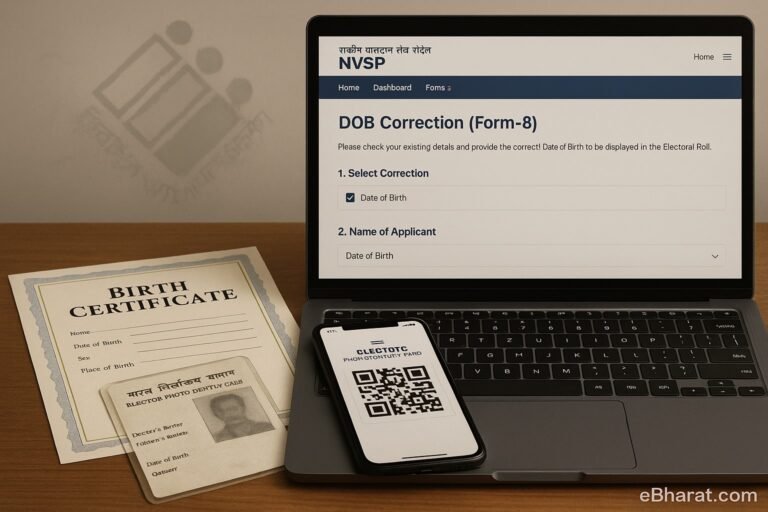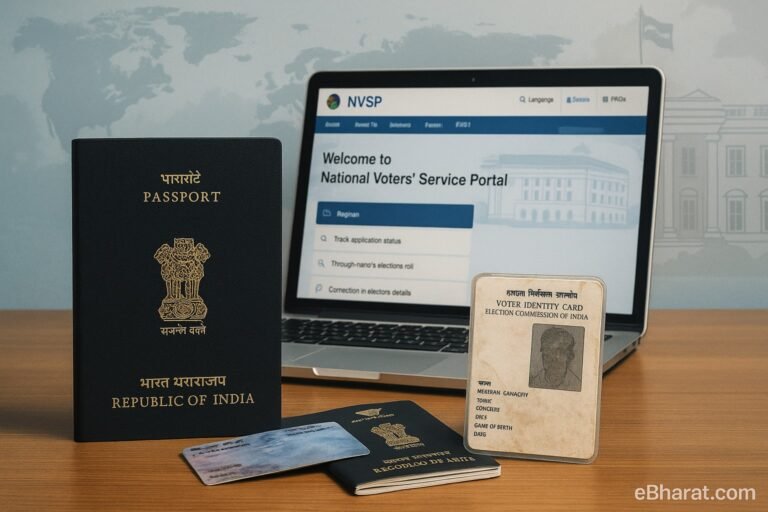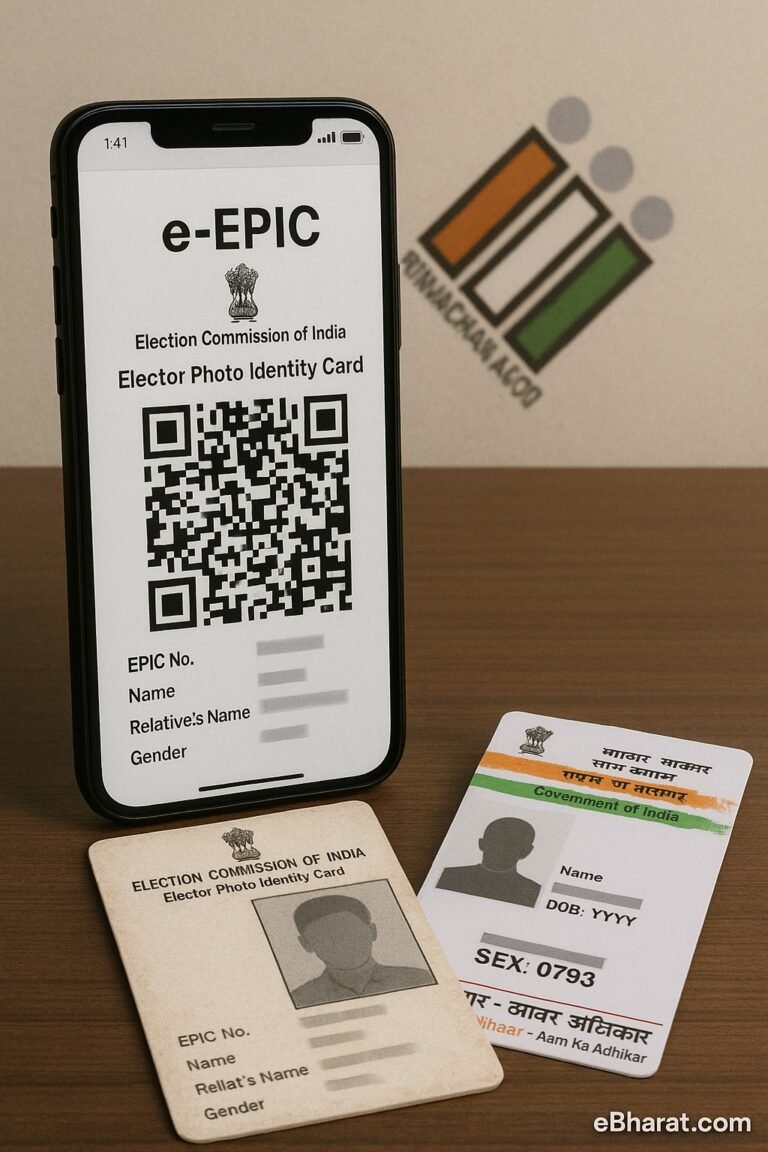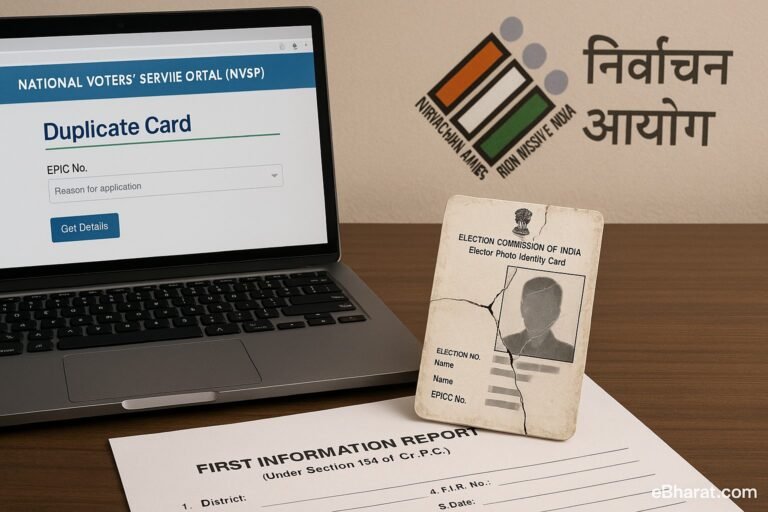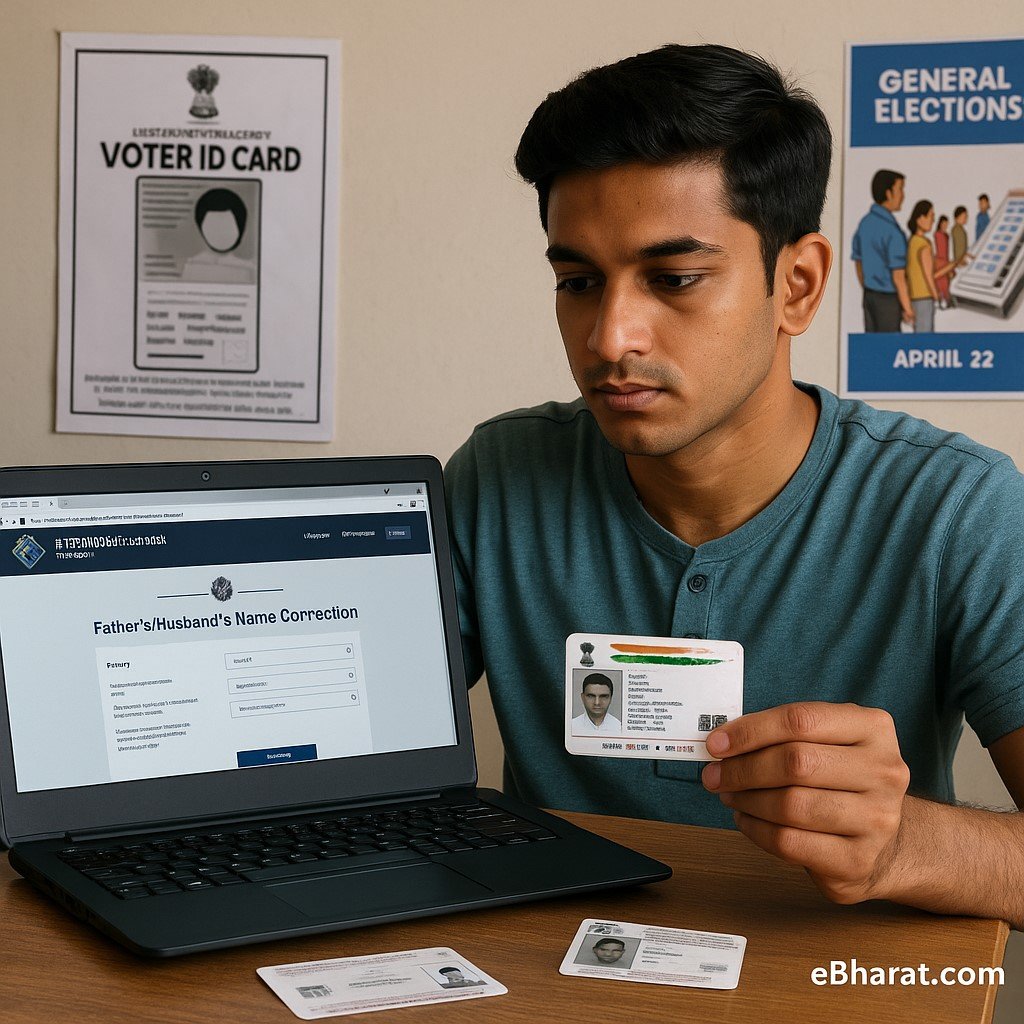
If your father’s name or husband’s name is printed incorrectly in your Voter ID card, it can create a lot of problems — from voting at the polling booth to applying for government jobs or linking Aadhaar. The good news is that in 2025, the Election Commission of India (ECI) has made it simple to correct these errors both online and offline.
This guide explains how to correct father’s name in your Voter ID online step by step, which documents are required, how long it takes, and what to do if your application gets stuck.
Why Correcting Father’s Name in Voter ID is Important?
- Smooth Verification at Polling Booths – Even a small error can cause confusion on election day.
- Official Identity Proof – Voter ID is widely accepted for jobs, loans, SIM cards, and government schemes.
- Aadhaar & Other Linkages – Name mismatch may cause rejection while linking Aadhaar or applying online.
- Legal & Banking Use – For bank accounts, property documents, and insurance claims, correct details are mandatory.
👉 Also Read: How to Correct Errors in Your Voter ID Card Online (2025 Guide)
Documents Required for Father’s Name Correction
Documents Required for Father’s/Husband’s Name Correction
Before applying, keep these scanned copies ready (in JPEG/PDF format):
| Requirement | Accepted Documents |
|---|---|
| Identity Proof | Aadhaar Card, Passport, PAN Card, Driving Licence |
| DOB/Relationship Proof | Birth Certificate, Marriage Certificate |
| Government Document | Any govt-issued document with correct father’s/husband’s name |
| Photograph | Recent passport-size photo |
Steps to Correct Father’s Name in Voter ID (Online – NVSP/State CEO Portal)
- Visit the Portal
Go to NVSP Portal or your State CEO website. - Login/Register
- Use your mobile number and OTP.
- New users must register first.
- Select Form 8
Under “Correction of Entries in Voter ID,” choose Form 8. - Enter Details
- Provide your EPIC number (from your Voter ID).
- Select “Father’s/Husband’s Name” as the correction option.
- Upload Documents
Upload the scanned proof showing the correct name. - Submit Request
Review the form and submit.
You’ll receive a Reference ID to track status.
Processing Timeline
- BLO (Booth Level Officer) visits for verification.
- Correction takes 15–30 days depending on your constituency.
- You will receive the corrected Voter ID at your address or can download e-EPIC online.
👉 Related Post: How to Track Voter ID Application Status Online in 2025
Offline Method – Father’s Name Correction
- Visit your nearest Election Office/BLO.
- Collect Form 8 and fill it manually.
- Attach copies of documents.
- Submit and collect the acknowledgment slip.
Common Issues & Fixes
- Application stuck – Contact your BLO with Reference ID.
- Document rejected – Ensure clear, government-issued proof.
- Error persists – Reapply with correct spellings and supporting documents.
Why This Matters
Your Voter ID is more than just an election card — it is a primary identity proof in India. A small error in father’s/husband’s name can lead to legal, banking, and government service issues. Correcting it ensures smooth usage across all services.