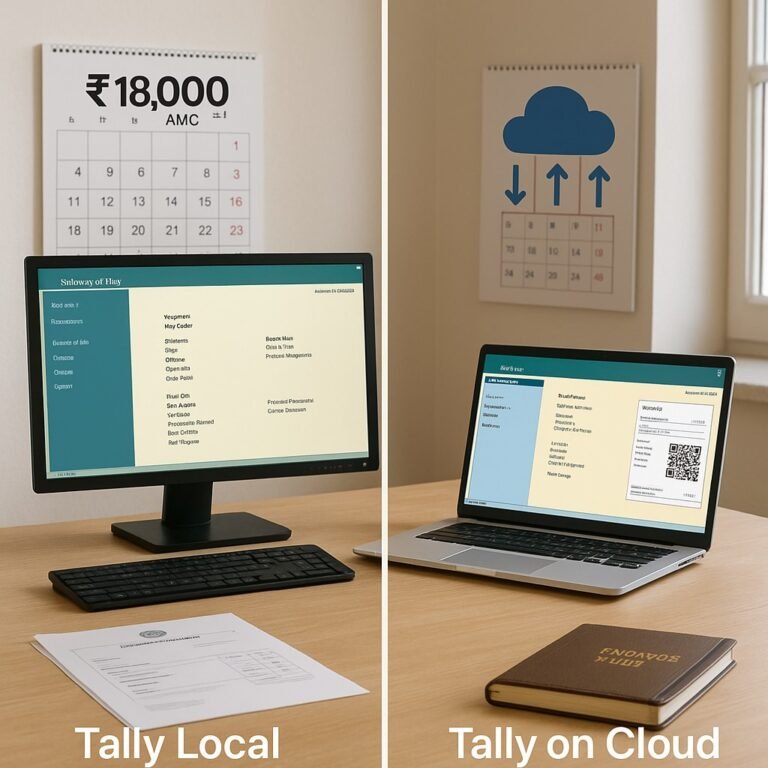If you’re paying for Webflow in India, you’re billed in USD. That means every invoice attracts 18% GST, and without a GST-compliant invoice, you can’t claim Input Tax Credit (ITC).
For startups, agencies, and registered freelancers, claiming ITC can reduce costs by thousands of rupees each year. Webflow does provide GST-ready invoices—you just need to know how to access them.
Step 1 – Log in to Webflow Dashboard
- Visit Webflow and sign in with your account.
- Go to the Billing section from the left-hand menu.
Step 2 – Enter Your GSTIN
- Under Billing Info, click Edit Details.
- Add your Business Name and GSTIN (15-digit GST number).
- Set your Country: India.
- Save changes.
Note: Without a GSTIN, Webflow will still charge GST but you cannot claim ITC.
Step 3 – Download Your Invoice
- Go to Billing → Invoices.
- Select the relevant month or payment cycle.
- Click Download PDF.
Each invoice clearly shows:
- Webflow’s billing entity.
- Your Business Name + GSTIN.
- GST tax applied (18%).
- Total amount in INR (converted from USD).
Step 4 – Share with Your Accountant
Once you download the GST invoice:
- Forward it to your accountant or upload it to your GST portal.
- Claim Input Tax Credit during monthly/quarterly GST filing.
This ensures your Webflow subscription becomes a business expense, reducing your net tax outflow.
Common Issues (and Fixes)
Problem: GSTIN not showing on invoice.
Fix: Re-enter GSTIN in billing info, make sure country is “India.”
Problem: Payment declined via UPI.
Fix: Use an international credit/debit card (HDFC, ICICI, Axis, SBI) or prepaid forex cards.
Problem: Invoice showing in USD only.
Fix: GST is applied in USD but reflected as INR equivalent in filings—accountant will adjust.
Why Webflow Works Well for Indian Agencies
- Claimable GST: Perfect for registered businesses.
- Clean Invoicing: Helps at tax time, unlike some smaller SaaS tools.
- Professional Hosting + Design: Justify as a business expense.
For Indian users, Webflow is not just about design and hosting speed—it’s also about compliance. By correctly adding your GSTIN, you can claim ITC, save tax, and reduce net costs.
So if you’re running a registered business or agency, don’t skip this step. Your accountant (and your wallet) will thank you.
Build Smarter with Webflow
Design stunning websites, get GST-ready invoices, and enjoy blazing hosting speed in India. Webflow is made for agencies, startups, and freelancers who want more than just a template.
Try Webflow Now